 The Sims 2 TV Clip Randomiser
The Sims 2 TV Clip Randomiser
MTS has all free content, all the time. Donate to help keep it running.
SCREENSHOTS
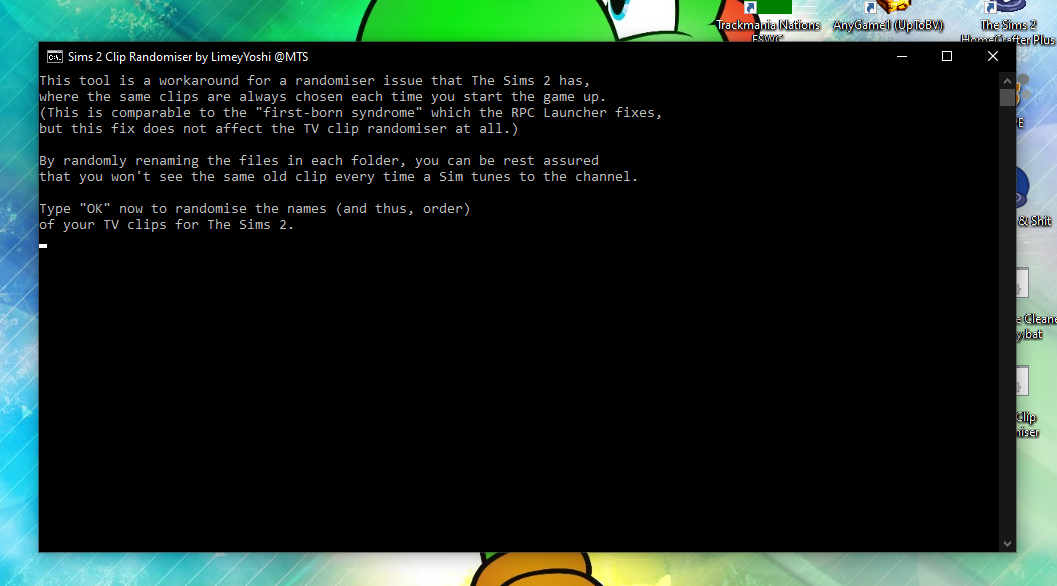
correct.png - width=1057 height=586
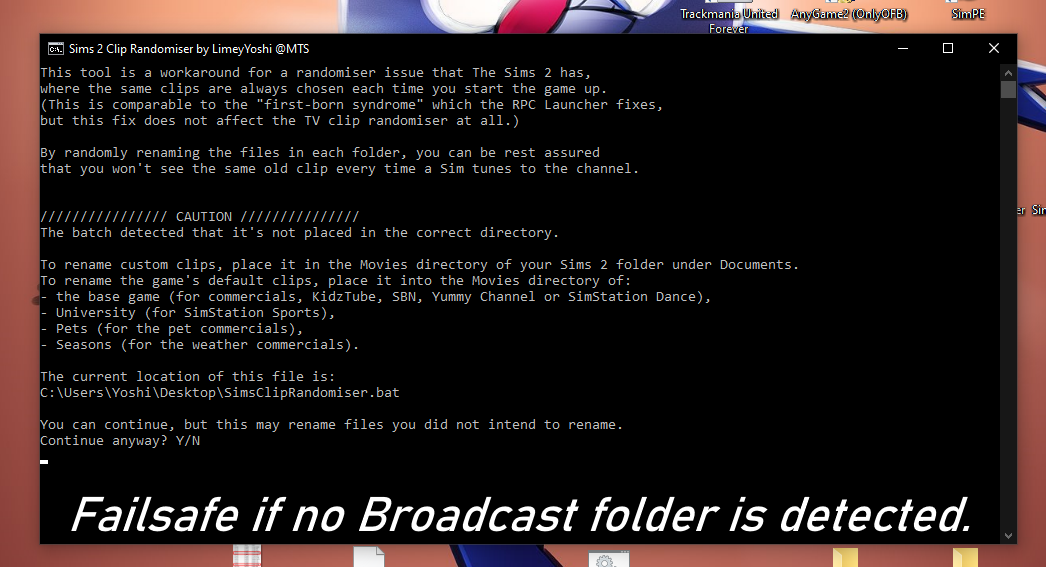
wrong.png - width=1046 height=567
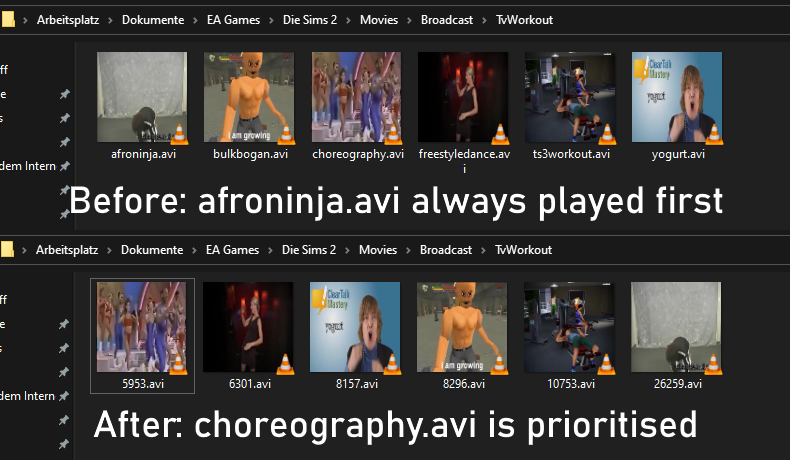
beforeafter.png - width=790 height=460
Created by LimeyYoshi
Uploaded: 20th Feb 2023 at 12:33 PM
Updated: 24th Feb 2023 at 2:12 PM
Updated: 24th Feb 2023 at 2:12 PM
This batch file aims to work around a problem I have found with how the game chooses which TV clip to play when a Sim first zaps to a channel in a game session.
The issue is very similar to the infamous "first-born syndrome", where the babies of two Sim parents would always look the same if The Sims 2 was restarted in between births, but unlike that one, the TV clip algorithm is untouched, therefore not fixed, by LazyDuchess' RPC Launcher (which you should check out anyway!).
I have previously attempted to find the root cause of this problem myself, but I have never learned Assembly and am therefore quite stumped.
So until someone jumps to the task, feel free to use this workaround.
So what's the deal with TV clips?
You can actually observe this behaviour even if you don't use custom TV clip replacements at all. The issue exists in an unmodded game.
Let any Sim watch any channel. If it's the first time that a Sim watched this channel in your current game session, you will always see the same clip first, and only then do the clips start to vary:
While TV clips may just be background noise in an unmodded game, if you add custom TV clips like I did, you certainly want to see them. Sims don't watch TV a lot in normal gameplay, therefore you won't see much variety because of this randomiser bug. Constantly seeing the same two or three clips over and over gets old and is really annoying.
What does the batch do, exactly?
If the batch is placed in a valid location (see below), you can enter "ok" to let it rename all movie files to random numerical values between 0 and 32767. Whatever movie is first in this new order is then played first when a Sim tunes to that TV channel.
Yes, it does not fix the problem itself, but if you run the script each time after closing the game (or before restarting it), you will see much more variety in your custom clips - and may even experience some surprises in the default game clips should you choose to randomise those, too!
Where does the batch go?
You can put the batch in multiple valid directories.
For convenience, it's advised to create a shortcut to the batch and put it on your Desktop.
I hope you'll enjoy your newfound fun with custom TV clips!
Happy Simming!
~ LimeyYoshi
The issue is very similar to the infamous "first-born syndrome", where the babies of two Sim parents would always look the same if The Sims 2 was restarted in between births, but unlike that one, the TV clip algorithm is untouched, therefore not fixed, by LazyDuchess' RPC Launcher (which you should check out anyway!).
I have previously attempted to find the root cause of this problem myself, but I have never learned Assembly and am therefore quite stumped.
So until someone jumps to the task, feel free to use this workaround.
So what's the deal with TV clips?
You can actually observe this behaviour even if you don't use custom TV clip replacements at all. The issue exists in an unmodded game.
Let any Sim watch any channel. If it's the first time that a Sim watched this channel in your current game session, you will always see the same clip first, and only then do the clips start to vary:
| TV channel | The first clip you see | Its internal name |
|---|---|---|
| Sim Broadcasting Network (SBN) | Usual sitcom bickering in a castle | tv_network_sitcom |
| The Yummy Channel | A cooking competition | tv_food_contest |
| KidzTube | Robots invade SimCity | tv_kids_robot |
| SimStation Dance | Chilling at a pool in Strangetown | tv_mvid_poolside |
| SimStation Sports (University EP) | A rugby match | football1 |
While TV clips may just be background noise in an unmodded game, if you add custom TV clips like I did, you certainly want to see them. Sims don't watch TV a lot in normal gameplay, therefore you won't see much variety because of this randomiser bug. Constantly seeing the same two or three clips over and over gets old and is really annoying.
What does the batch do, exactly?
If the batch is placed in a valid location (see below), you can enter "ok" to let it rename all movie files to random numerical values between 0 and 32767. Whatever movie is first in this new order is then played first when a Sim tunes to that TV channel.
Yes, it does not fix the problem itself, but if you run the script each time after closing the game (or before restarting it), you will see much more variety in your custom clips - and may even experience some surprises in the default game clips should you choose to randomise those, too!
Where does the batch go?
You can put the batch in multiple valid directories.
- To randomise custom TV clips, within your Documents Sims 2 directory, drop it into the Movies folder. Do not go deeper than that or the script will display an error.
- To randomise the default TV clips:
- Putting it into the base game folder > TSData > Res > Movies randomises the clips of SBN, the Yummy Channel, KidzTube and SimStation Dance, as well as the base game commercials.
- Putting it into the University folder > TSData > Res > Movies randomises the clips of SimStation Sports.
- Putting it into the Pets folder > TSData > Res > Movies randomises the Pets commercials.
- Putting it into the Seasons folder > TSData > Res > Movies randomises the Seasons commercials.
For convenience, it's advised to create a shortcut to the batch and put it on your Desktop.
Operating system compatibility
This batch can only be used on Windows 7 or newer, because of the use of the TIMEOUT command to close the batch window after a few seconds.
Due to the nature of how the script protects itself from renaming itself (to prevent shortcuts from breaking), it also won't function properly on Mac or Linux.
This batch can only be used on Windows 7 or newer, because of the use of the TIMEOUT command to close the batch window after a few seconds.
Due to the nature of how the script protects itself from renaming itself (to prevent shortcuts from breaking), it also won't function properly on Mac or Linux.
I hope you'll enjoy your newfound fun with custom TV clips!
Happy Simming!
~ LimeyYoshi
| Filename | Type | Size |
|---|---|---|
| SimsClipRandomiser.zip | zip | |
| SimsClipRandomiser.bat | bat | 1917 |
This download has custom installation instructions!
In addition to the normal installation instructions, this download also has a custom instruction, as follows:
Basic Download and Install Instructions:
1. Download: Click the download link to save the .rar or .zip file(s) to your computer.
2. Extract the zip, rar, or 7z file.
3. Depending on what you want to use the batch for:
For custom clips: Drop into X:\Users\Username\Documents\EA Games\The Sims 2\Movies.
Where X is the drive on which Windows is installed (usually the C drive), and Username is your Windows account username.
For the default clips:
Disk installation:
The standard path is usually C:\Program Files (x86)\EA Games.
The base game folder is either The Sims 2, The Sims 2 Deluxe\Base, or The Sims 2 Double Deluxe\Base.
Ultimate Collection:
Feel free to let me know where the new EA App puts Sims 2, because I don't know.
Need more information?
Please make sure to read it before commenting that it doesn't work. :)
1. Download: Click the download link to save the .rar or .zip file(s) to your computer.
2. Extract the zip, rar, or 7z file.
3. Depending on what you want to use the batch for:
For custom clips: Drop into X:\Users\Username\Documents\EA Games\The Sims 2\Movies.
Where X is the drive on which Windows is installed (usually the C drive), and Username is your Windows account username.
For the default clips:
Disk installation:
- SBN/Music/Kids/Cooking/Ads: X:\[path to Sims 2 base game folder]\TSData\Res\Movies
- Sports: X:\[path to Sims 2 University folder]\TSData\Res\Movies
- Pet ads: X:\[path to Sims 2 Pets folder]\TSData\Res\Movies
- Seasons ads: X:\[path to Sims 2 Seasons folder]\TSData\Res\Movies
The standard path is usually C:\Program Files (x86)\EA Games.
The base game folder is either The Sims 2, The Sims 2 Deluxe\Base, or The Sims 2 Double Deluxe\Base.
Ultimate Collection:
- SBN/Music/Kids/Cooking/Ads: X:\Program Files (x86)\Origin Games\The Sims 2 Ultimate Collection\Double Deluxe\Base\TSData\Res\Movies
- Sports: X:\Program Files (x86)\Origin Games\The Sims 2 Ultimate Collection\University Life\EP1\TSData\Res\Movies
- Pet ads: X:\Program Files (x86)\Origin Games\The Sims 2 Ultimate Collection\Fun with Pets\EP4\TSData\Res\Movies
- Seasons ads: X:\Program Files (x86)\Origin Games\The Sims 2 Ultimate Collection\Seasons\TSData\Res\Movies
Feel free to let me know where the new EA App puts Sims 2, because I don't know.
Need more information?
- For a full, complete guide to downloading complete with pictures and more information, see: Game Help: Downloading for Fracking Idiots.
- Custom content not showing up in the game? See: Game Help: Getting Custom Content to Show Up.
| Filename | Size | Downloads | Date | |||||
|
SimsClipRandomiser.zip
| Batch file to randomise names of all files inside the Broadcast folder
Size: 1.1 KB · Downloads: 108 · 20th Feb 2023 |
1.1 KB | 108 | 20th Feb 2023 | |||||
| For a detailed look at individual files, see the Information tab. | ||||||||
Key:
- - File was updated after upload was posted
Install Instructions
Basic Download and Install Instructions:
1. Download: Click the download link to save the .rar or .zip file(s) to your computer.
2. Extract the zip, rar, or 7z file.
3. Depending on what you want to use the batch for:
For custom clips: Drop into X:\Users\Username\Documents\EA Games\The Sims 2\Movies.
Where X is the drive on which Windows is installed (usually the C drive), and Username is your Windows account username.
For the default clips:
Disk installation:
The standard path is usually C:\Program Files (x86)\EA Games.
The base game folder is either The Sims 2, The Sims 2 Deluxe\Base, or The Sims 2 Double Deluxe\Base.
Ultimate Collection:
Feel free to let me know where the new EA App puts Sims 2, because I don't know.
Need more information?
1. Download: Click the download link to save the .rar or .zip file(s) to your computer.
2. Extract the zip, rar, or 7z file.
3. Depending on what you want to use the batch for:
For custom clips: Drop into X:\Users\Username\Documents\EA Games\The Sims 2\Movies.
Where X is the drive on which Windows is installed (usually the C drive), and Username is your Windows account username.
For the default clips:
Disk installation:
- SBN/Music/Kids/Cooking/Ads: X:\[path to Sims 2 base game folder]\TSData\Res\Movies
- Sports: X:\[path to Sims 2 University folder]\TSData\Res\Movies
- Pet ads: X:\[path to Sims 2 Pets folder]\TSData\Res\Movies
- Seasons ads: X:\[path to Sims 2 Seasons folder]\TSData\Res\Movies
The standard path is usually C:\Program Files (x86)\EA Games.
The base game folder is either The Sims 2, The Sims 2 Deluxe\Base, or The Sims 2 Double Deluxe\Base.
Ultimate Collection:
- SBN/Music/Kids/Cooking/Ads: X:\Program Files (x86)\Origin Games\The Sims 2 Ultimate Collection\Double Deluxe\Base\TSData\Res\Movies
- Sports: X:\Program Files (x86)\Origin Games\The Sims 2 Ultimate Collection\University Life\EP1\TSData\Res\Movies
- Pet ads: X:\Program Files (x86)\Origin Games\The Sims 2 Ultimate Collection\Fun with Pets\EP4\TSData\Res\Movies
- Seasons ads: X:\Program Files (x86)\Origin Games\The Sims 2 Ultimate Collection\Seasons\TSData\Res\Movies
Feel free to let me know where the new EA App puts Sims 2, because I don't know.
Need more information?
- For a full, complete guide to downloading complete with pictures and more information, see: Game Help: Downloading for Fracking Idiots.
- Custom content not showing up in the game? See: Game Help: Getting Custom Content to Show Up.
Packs Needed
None, this is Sims 2 base game compatible!
Other Information
Operating System:
– Windows
: Windows XP, Windows Vista, Windows 7, etc
Utility Type:
– CC Managers
: Tools for installing and managing custom content, custom music, custom paintings etc.
– Miscellaneous
: Tools which do not fit into the above categories.
Plugin Type:
– Not Applicable
: Standalone tools
Tags
About Me
I'm LimeyYoshi, that chaos-loving Yosh'. Call me Koko or Limey. I make mods for Sims 2, my favourite Sims game.
As my title suggests, I like wreaking havoc... but I also like providing useful bug fixes, features or new mechanics.
I make sure my mods can be enjoyed by as many players as possible, so I strive to make my mods as compatible with different game setups as I can. Mac players want to enjoy mods, too!
I love the language diversity we have in the world and so am always looking for human translators to provide translations to languages other than English.
I have been a childhood Sims 1 player but did not get to enjoy the newer games until my fiancée sparked my interest again. Starting with Sims 3, followed by 4, then 2. Nowadays, I choose to only play Sims 2 (and also Sims 3), because they're the zenith of the series in my Humble opinion. (...Get it? Humble? Rod? Haha...)
I prefer building houses over actually playing, and I have made my own custom world on Sims 3. Maybe I'll publish some of my Sims 3 works at some point...
My Sims 3 traits would be: Clumsy, Eco-Friendly, Frugal, Loner, Night Owl. (And a hidden Pyromaniac. Hehe.)
My pronouns are he/him, but to be fair I don't mind what you use to address me.
I am a little obsessed with the British way of spelling words.
I am an Aspie, diagnosed at the age of five, so I may show strange behaviour at times, and used to often jump at people with like-minded interests (such as a certain profile picture) to try and socialise with. I have this under better control now, but it is how I met my fiancée, back in 2012 on YouTube. Engaged since 26/07/2019. :luff:
Besides Sims, I also like Yoshi (duh), Pokémon, Spyro, and Genshin Impact! (Nilou best girl~ :3)
As my title suggests, I like wreaking havoc... but I also like providing useful bug fixes, features or new mechanics.
I make sure my mods can be enjoyed by as many players as possible, so I strive to make my mods as compatible with different game setups as I can. Mac players want to enjoy mods, too!
I love the language diversity we have in the world and so am always looking for human translators to provide translations to languages other than English.
I have been a childhood Sims 1 player but did not get to enjoy the newer games until my fiancée sparked my interest again. Starting with Sims 3, followed by 4, then 2. Nowadays, I choose to only play Sims 2 (and also Sims 3), because they're the zenith of the series in my Humble opinion. (...Get it? Humble? Rod? Haha...)
I prefer building houses over actually playing, and I have made my own custom world on Sims 3. Maybe I'll publish some of my Sims 3 works at some point...
My Sims 3 traits would be: Clumsy, Eco-Friendly, Frugal, Loner, Night Owl. (And a hidden Pyromaniac. Hehe.)
My pronouns are he/him, but to be fair I don't mind what you use to address me.
I am a little obsessed with the British way of spelling words.
I am an Aspie, diagnosed at the age of five, so I may show strange behaviour at times, and used to often jump at people with like-minded interests (such as a certain profile picture) to try and socialise with. I have this under better control now, but it is how I met my fiancée, back in 2012 on YouTube. Engaged since 26/07/2019. :luff:
Besides Sims, I also like Yoshi (duh), Pokémon, Spyro, and Genshin Impact! (Nilou best girl~ :3)

 Sign in to Mod The Sims
Sign in to Mod The Sims The Sims 2 TV Clip Randomiser
The Sims 2 TV Clip Randomiser
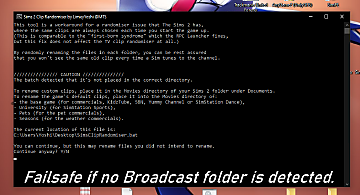
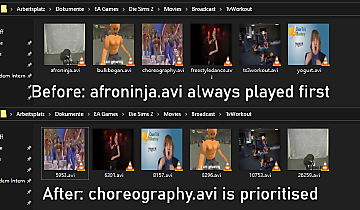
More Downloads BETA
Here are some more of my downloads: