- Site Map >
- Community >
- Sims Discussion >
- Sims 2 >
- General - Creating an empty custom Downtown
- Site Map >
- Community >
- Sims Discussion >
- Sims 2 >
- General - Creating an empty custom Downtown
Replies: 9 (Who?), Viewed: 2629 times.
#1
 27th Oct 2023 at 5:21 PM
27th Oct 2023 at 5:21 PM
Posts: 52
After finally filling up all the space in my once tiny neighbourhood, I'm looking to add a Downtown subhood, but I can't find much information about creating an empty downtown from scratch.
I have an empty sc4 map in mind (the lovely River's Bend). I know the general advice is to use OFB shopping districts for subhoods, but I've never really experienced Mrs Crumplebottom, the Grand Vampire, and a neighbourhood that defaults to nighttime, so I'd love an empty downtown to play with.
I don't want any of the Tricous, the default Slobs/Divas, or any other townies, and I'd love to create those special NPCs myself if possible.
So!
Are any stealth templates added along with custom Downtowns?
Are Downtown NPCs generated as required or added when the neighbourhood is created?
Are Downtownies unnecessarily created in the same way other townies are without notownie regen mods? If so, is there a mod that stops this behaviour?
Thanks for your help!
Advertisement
#2
 27th Oct 2023 at 8:22 PM
27th Oct 2023 at 8:22 PM
Posts: 2,472
Thanks: 4246 in 17 Posts
Is there a reason you don't want to use Jawusa's empty Downtown?
I do believe custom downtowns, universities, and subhoods are all started the same way. The difference lies in when you tell it which of these you want when you type in the code.
Edit: The River's Bend you linked to looks to be a hood and not an SC4, however it can still be used by using Hood Replacer.
I do believe custom downtowns, universities, and subhoods are all started the same way. The difference lies in when you tell it which of these you want when you type in the code.
Edit: The River's Bend you linked to looks to be a hood and not an SC4, however it can still be used by using Hood Replacer.
#3
 28th Oct 2023 at 3:55 AM
28th Oct 2023 at 3:55 AM
Posts: 52
Thank you for your help! I completely missed the Jawusa empty templates you linked. I will test out how the downtownies/NPCs are generated on another neighbourhood and report back.
And thanks, I did link to the neighbourhood, I didn't realise the sc4 wasn't in there too. Nepheris has the sc4 on her Tumblr or website.
Edit - so I'm a bit confused.
Is the way to do it just downloading Jasuwa's empty downtown, delelting all the lots, and then replacing everything with Hood Replacer? Or is there another step I'm missing?
And thanks, I did link to the neighbourhood, I didn't realise the sc4 wasn't in there too. Nepheris has the sc4 on her Tumblr or website.
Edit - so I'm a bit confused.
Is the way to do it just downloading Jasuwa's empty downtown, delelting all the lots, and then replacing everything with Hood Replacer? Or is there another step I'm missing?
#4
 28th Oct 2023 at 4:47 AM
28th Oct 2023 at 4:47 AM
Posts: 2,472
Thanks: 4246 in 17 Posts
You don't need to delete anything. With HR it will ask you if you want to replace, keep, delete lots, hood deco, and such.
If you want to replace it .. put a check in the box under red arrow
If you want to delete it .. put a check in the box under the blue arrow
If you want to keep it.. remove check marks from both sides
EDIT: Pay my hood information no mind as I currently only have the 1 hood installed. You will need to make sure you have the your hoods settings correct. Which hood you're copyping from and which hood you're copying too.
If you're still confused there's lots of helpful peeps here at MTS so just let us know
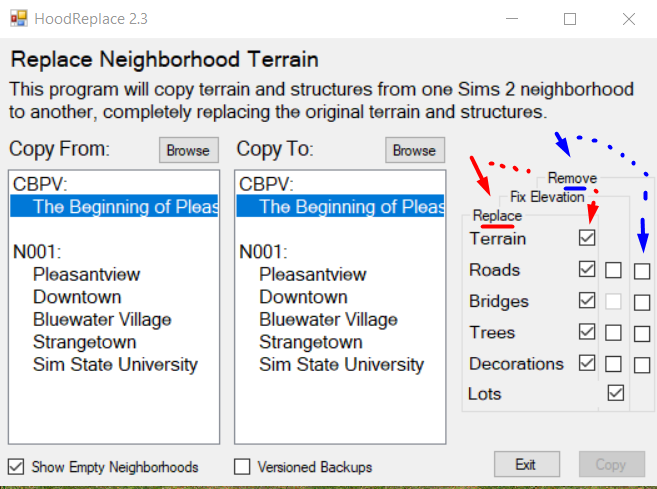
If you want to replace it .. put a check in the box under red arrow
If you want to delete it .. put a check in the box under the blue arrow
If you want to keep it.. remove check marks from both sides
EDIT: Pay my hood information no mind as I currently only have the 1 hood installed. You will need to make sure you have the your hoods settings correct. Which hood you're copyping from and which hood you're copying too.
If you're still confused there's lots of helpful peeps here at MTS so just let us know

#5
 31st Oct 2023 at 7:50 AM
31st Oct 2023 at 7:50 AM
Posts: 3,937
I've dowmloaded theRiver's Bend terrain and it jut looks like the town map and those can easily be turned into downtowns or shopping districts if you've got a subhood selection fix.I've found the link HERE and have used it for years to fix subhood creation by removing the requirement to have the default Downtown or Bluewater Villiage starting up when starting my first shopping district or downtown.
#6
 31st Oct 2023 at 11:49 AM
31st Oct 2023 at 11:49 AM
Posts: 2,472
Thanks: 4246 in 17 Posts
The subhood selection fix is to allow you to have multiple subhoods added to a main hood. It does not turn a main hood into a subhood. To create a subhood, be it a University, a Downtown, a Vacation hood, or a Suburban hood, it's best to follow Mootilda's tutorial as she gives easy to follow steps.
#7
 5th Nov 2023 at 3:43 AM
5th Nov 2023 at 3:43 AM
Posts: 3,937
I've used terrains when selecting my subhoods instead of having one already made.Any terrain map can be selected for a subhood or when starting a town and it's established ones that would need to be changed to make a pre-made subhood and that tutorial is for making that switch though something like that River's Bend was an uploaded terrain and installed into the terrain folder in your Sims 2 folder in your documents as an empty terrain and I've always had that option available if creating a down town or shopping district with that subhood selection fix installed with the requirement for the default downtown and shopping districts not being needed before being able to set up custome versions using a map or to select another installed pre-made non-default.
#8
 5th Nov 2023 at 10:24 AM
5th Nov 2023 at 10:24 AM
Posts: 2,472
Thanks: 4246 in 17 Posts
Quote: Originally posted by TadOlson
| I've used terrains when selecting my subhoods instead of having one already made.Any terrain map can be selected for a subhood or when starting a town |
This is correct. Any SC4 map that is in the SC4terrain folder can be made into any hood - Suburb, University, Downtown, or vacation hood. This can be done by either attaching it to a pre-existing hood you're playing or by following Mootilda's instructions for which I've already linked.
Quote: Originally posted by TadOlson
| ...it's established ones that would need to be changed to make a pre-made subhood and that tutorial is for making that switch |
If you're referin to to Mootilda's tutorial that I linked to then you are incorrect. As you can see it says How to Create a Subhood Template. Mootilda did add a link to her tutorial on how to convert an existing neighborhood to a subhood template.
Quote: Originally posted by TadOlson
| ... though something like that River's Bend was an uploaded terrain and installed into the terrain folder in your Sims 2 folder in your documents as an empty terrain and installed into the terrain folder in your Sims 2 folder in your documents as an empty terrain |
I stand corrected. I previously did not download River Bend file. I was going by the pictures the creator showed which that of an already created hood and not a picture of the SC4 map itself. I have just downloaded the RB file and see that it is indeed an SC4 and not a premade hood. I will not make that mistake again. Yes, SC4's are placed in the SC4terrain folder and from there any hood - main or sub can be created from it.
Quote: Originally posted by TadOlson
| ...I've always had that option available if creating a down town or shopping district with that subhood selection fix installed with the requirement for the default downtown and shopping districts not being needed before being able to set up custome versions using a map or to select another installed pre-made non-default. |
Since you don't believe me maybe readin what the creator of the Subhood Selection Fix says ...
Quote: Originally posted by Mootilda
| These mods will allow you to select from a list of downtowns and shopping districts, by removing the large button which prevents the display of the entire list. |
Quote: Originally posted by Mootilda
| The mods will also properly display a scroll bar if there are too many universities, downtowns, shopping districts, or vacation destinations to display in the available space, so that you can easily see the entire list. |
As the name implies it's a SELECTION fix ... EAxis standard without the fix allows you to only have 1 University and 1 Downtown attached to a main hood. Mootilda's fix makes it so we're able to have as many of each as we want. It does not turn main hoods into subhoods. To do that you'd need to follow her other tutorial. For that though I'd suggest it only for if you have 2 (or more) played main hoods and want to put them all together as a main and subhood. If you're starting out from scratch it's much easier to follow the tutorial on making subhoods.
@citybeyond I do apologize that I didn't check the file to see that it was indeed an SC4. I also think I might of been on a different thought track from that of which you were wanting. The advice I gave was to create a Subhood template which would allow you to save and use again and again with any new main hood you play. You might have just wanted to create your custom downtown attached to your pre-existing main hood.
As it's been a little over a week now .. may I inquire how you're doing in your creation?
#9
 8th Nov 2023 at 12:41 AM
8th Nov 2023 at 12:41 AM
Posts: 3,937
I did see that fix with the subhood fix allowing more pre-made ones to be added though they would be in programming files while terrains are in the SC4 terrain folder in the game folder in your documents and it fixes multiple issues with subhood selection that persisted in OFB and NightLife with the downtown and shopping districts requiring the default downtown or Bluewater Villiage to be activated before any others could be chosen.
#10
 13th Nov 2023 at 3:05 PM
13th Nov 2023 at 3:05 PM
Posts: 52
Hi again all,
Thanks for the help and useful discussion. Sorry it's taken a while for me to get back to this thread!
In adding my new custom Downtown, I followed the method outlined above by Calibrat, using the Jawasa's empty Downtown template and then hoodreplacing it with a throwaway River Bend neighbourhood I'd decorated and edited using the modifyterrain cheat.
This worked wonderfully, except that the roads retained the concrete texture rather than switching to the lush one. According to Mootilda, the only way to change that strip of terrain in-between the road and the sidewalk is by using a hex editor - and the information is stored with the neighbourhood memories, for reasons known only to EA (see here)
Being unwilling to edit the hex file and unable to live with the weird strip of concrete, I wondered if there was another way to create a Downtown free of sims - I know that the second downtown added is by default empty, but I've also heard that this process is imperfect. I tried renaming the default downtown template that came with Nightlife in the Program Files folder and adding a custom downtown with a custom sc4 to a test neighborhood, and this didn't add any sims to the character file so I figured, success! (just for the record, adding a new custom sc4 downtown without renaming the folder does NOT work, character files are added just like for the Maxis Downtown).
I then added a second downtown to the original, whatever sc4 with the lush terrain type and replaced the terrain with my edited and decorated River's Bend. I then deleted the first Downtown. Success! No new character files.
I imagine there was an easier way to do this but I'm just pleased it all worked (so far) and I didn't try to have to edit a hex file. I haven't played the Downtown at all yet, so I can't confirm everything works perfectly. I'm already getting the invites to come downtown from neighbours though.
Can anyone else confirm that renaming the default downtown template is a safe way to create an empty custom downtown? Would installing Jawasa's template as the default (rather than in addition, as I did) have the same result?
Thanks again for the help all!
Thanks for the help and useful discussion. Sorry it's taken a while for me to get back to this thread!
In adding my new custom Downtown, I followed the method outlined above by Calibrat, using the Jawasa's empty Downtown template and then hoodreplacing it with a throwaway River Bend neighbourhood I'd decorated and edited using the modifyterrain cheat.
This worked wonderfully, except that the roads retained the concrete texture rather than switching to the lush one. According to Mootilda, the only way to change that strip of terrain in-between the road and the sidewalk is by using a hex editor - and the information is stored with the neighbourhood memories, for reasons known only to EA (see here)
Being unwilling to edit the hex file and unable to live with the weird strip of concrete, I wondered if there was another way to create a Downtown free of sims - I know that the second downtown added is by default empty, but I've also heard that this process is imperfect. I tried renaming the default downtown template that came with Nightlife in the Program Files folder and adding a custom downtown with a custom sc4 to a test neighborhood, and this didn't add any sims to the character file so I figured, success! (just for the record, adding a new custom sc4 downtown without renaming the folder does NOT work, character files are added just like for the Maxis Downtown).
I then added a second downtown to the original, whatever sc4 with the lush terrain type and replaced the terrain with my edited and decorated River's Bend. I then deleted the first Downtown. Success! No new character files.
I imagine there was an easier way to do this but I'm just pleased it all worked (so far) and I didn't try to have to edit a hex file. I haven't played the Downtown at all yet, so I can't confirm everything works perfectly. I'm already getting the invites to come downtown from neighbours though.
Can anyone else confirm that renaming the default downtown template is a safe way to create an empty custom downtown? Would installing Jawasa's template as the default (rather than in addition, as I did) have the same result?
Thanks again for the help all!
Who Posted
|
|

 Sign in to Mod The Sims
Sign in to Mod The Sims