MTS has all free content, all the time. Find out how YOU can help to keep it running. Tell me how...

The Sims 3 Crash Log Analyzer
by FordGT90Concept
Posted 20th Aug 2010 at 10:11 PM
- Updated 9th Jan 2018 at 7:19 PM by FordGT90Concept
Flag Download
2190 Comments / Replies (Who?)
- 1884 Feedback Posts,
305 Thanks Posts
Hide Thanks Posts for this thread (Show only feedback)
Hide Thanks Posts for this thread (Show only feedback)
#2
 20th Aug 2010 at 10:46 PM
20th Aug 2010 at 10:46 PM
Posts: 7
I'll check for you if it works on a Mac. (through Mono, of course)
...
Nah, it doesn't work. Just spews some code at me and then does nothing. D:
Too bad, this is a cool program.
...
Nah, it doesn't work. Just spews some code at me and then does nothing. D:
Too bad, this is a cool program.
#3
 20th Aug 2010 at 10:53 PM
20th Aug 2010 at 10:53 PM
Posts: 2,176
Thanks: 53252 in 92 Posts
*GASP* OMIGOSH, my game makes building anything even slightly medium scaled virtually impossible because it has always kept on crashing, I shall have to test this tool out!!
Thank you so much, this will be most useful.
Thank you so much, this will be most useful.
#4
 20th Aug 2010 at 11:06 PM
20th Aug 2010 at 11:06 PM
Posts: 938
Thanks: 18239 in 93 Posts
I don't really have a problem with my game crashing, but when it does it annoys me that I don't know why, so this is great ! Thanks
#5
 20th Aug 2010 at 11:24 PM
20th Aug 2010 at 11:24 PM
Posts: 1,480
Thanks: 10680 in 4 Posts
Quote: Originally posted by LyeTastic
|
I'll check for you if it works on a Mac. (through Mono, of course) ... Nah, it doesn't work. Just spews some code at me and then does nothing. D: Too bad, this is a cool program. |
What directory are the crash logs in (assuming it generates them)? Are they .txt and .mdmp files?
#6
 21st Aug 2010 at 12:26 AM
21st Aug 2010 at 12:26 AM
Posts: 1,548
Thanks: 330 in 5 Posts
Thank you so much for this new tool.You have already provided so much help with your LAA.Now its bedtime,but I'll check it carefully tomorrow.Big hugs.
#7
 21st Aug 2010 at 6:25 AM
21st Aug 2010 at 6:25 AM
Posts: 56
Thanks: 1174 in 2 Posts
This is awesome!
Thanks for such a neat tool!
Thanks for such a neat tool!
Test Subject
#8
 21st Aug 2010 at 7:01 AM
21st Aug 2010 at 7:01 AM
Posts: 1
I have had several unknown crashes and thought I'd copy and paste the results to help make this program even better in the future. As far as my crashes, they are definitely random. I can recall what may have triggered the latest crash (8/21/2010). I selected a painting that is from Desdren's Breuer Livingroom set. After I changed the color of the frame, the game started to freeze and then I was sent back to my desktop and the game had crashed. I am only operating the base game. I hope any of this helps. Here are the results:
Processor Name: Pentium(R) Dual-Core CPU E5200 @ 2.50GHz
Processor Architecture: x86
Graphics Processor: Intel(R) G45/G43 Express Chipset
[UNKNOWN] 12/4/2009 11:14:44 PM
OS Version: 6.0.6002
TS3 Path: C:\Program Files\Electronic Arts\The Sims 3\Game\Bin\TS3.exe
TS3 Version: 0.2.0.63
Installed RAM: 1.96 GiB
TS3 RAM: 828 MiB / 2.00 GiB
Crash Type: ACCESS_VIOLATION reading address 0x00000010
Crash Address: 0x00a61e20 "C:\Program Files\Electronic Arts\The Sims 3\Game\Bin\TS3.exe":0x0001:0x00660e20
[UNKNOWN] 12/5/2009 1:56:34 PM
OS Version: 6.0.6002
TS3 Path: C:\Program Files\Electronic Arts\The Sims 3\Game\Bin\TS3.exe
TS3 Version: 0.2.0.63
Installed RAM: 1.96 GiB
TS3 RAM: 854 MiB / 2.00 GiB
Crash Type: ACCESS_VIOLATION reading address 0x00000000
Crash Address: 0x006b9647 "C:\Program Files\Electronic Arts\The Sims 3\Game\Bin\TS3.exe":0x0001:0x002b8647
[UNKNOWN] 12/30/2009 5:22:31 AM
OS Version: 6.0.6002
TS3 Path: C:\Program Files\Electronic Arts\The Sims 3\Game\Bin\TS3.exe
TS3 Version: 0.2.0.79
Installed RAM: 1.96 GiB
TS3 RAM: 608 MiB / 2.00 GiB
Crash Type: ACCESS_VIOLATION reading address 0xfffee25f
Crash Address: 0x00891a90 "C:\Program Files\Electronic Arts\The Sims 3\Game\Bin\TS3.exe":0x0001:0x00490a90
[UNKNOWN] 5/25/2010 6:08:00 PM
OS Version: 6.0.6002
TS3 Path: C:\Program Files\Electronic Arts\The Sims 3\Game\Bin\TS3.exe
TS3 Version: 0.2.0.79
Installed RAM: 1.96 GiB
TS3 RAM: 608 MiB / 2.00 GiB
Crash Type: ACCESS_VIOLATION reading address 0x00000000
Crash Address: 0x006bfa67 "C:\Program Files\Electronic Arts\The Sims 3\Game\Bin\TS3.exe":0x0001:0x002bea67
[UNKNOWN] 6/5/2010 2:00:55 AM
OS Version: 6.0.6002
TS3 Path: C:\Program Files\Electronic Arts\The Sims 3\Game\Bin\TS3.exe
TS3 Version: 0.2.0.104
Installed RAM: 1.96 GiB
TS3 RAM: 460 MiB / 2.00 GiB
Crash Type: ACCESS_VIOLATION reading address 0x00000000
Crash Address: 0x006c4937 "C:\Program Files\Electronic Arts\The Sims 3\Game\Bin\TS3.exe":0x0001:0x002c3937
[UNKNOWN] 8/21/2010 1:42:08 AM
OS Version: 6.0.6002
TS3 Path: C:\Program Files\Electronic Arts\The Sims 3\Game\Bin\TS3.exe
TS3 Version: 0.2.0.104
Installed RAM: 1.96 GiB
TS3 RAM: 496 MiB / 2.00 GiB
Crash Type: ACCESS_VIOLATION reading address 0x00000000
Crash Address: 0x006c4937 "C:\Program Files\Electronic Arts\The Sims 3\Game\Bin\TS3.exe":0x0001:0x002c3937
Processor Name: Pentium(R) Dual-Core CPU E5200 @ 2.50GHz
Processor Architecture: x86
Graphics Processor: Intel(R) G45/G43 Express Chipset
[UNKNOWN] 12/4/2009 11:14:44 PM
OS Version: 6.0.6002
TS3 Path: C:\Program Files\Electronic Arts\The Sims 3\Game\Bin\TS3.exe
TS3 Version: 0.2.0.63
Installed RAM: 1.96 GiB
TS3 RAM: 828 MiB / 2.00 GiB
Crash Type: ACCESS_VIOLATION reading address 0x00000010
Crash Address: 0x00a61e20 "C:\Program Files\Electronic Arts\The Sims 3\Game\Bin\TS3.exe":0x0001:0x00660e20
[UNKNOWN] 12/5/2009 1:56:34 PM
OS Version: 6.0.6002
TS3 Path: C:\Program Files\Electronic Arts\The Sims 3\Game\Bin\TS3.exe
TS3 Version: 0.2.0.63
Installed RAM: 1.96 GiB
TS3 RAM: 854 MiB / 2.00 GiB
Crash Type: ACCESS_VIOLATION reading address 0x00000000
Crash Address: 0x006b9647 "C:\Program Files\Electronic Arts\The Sims 3\Game\Bin\TS3.exe":0x0001:0x002b8647
[UNKNOWN] 12/30/2009 5:22:31 AM
OS Version: 6.0.6002
TS3 Path: C:\Program Files\Electronic Arts\The Sims 3\Game\Bin\TS3.exe
TS3 Version: 0.2.0.79
Installed RAM: 1.96 GiB
TS3 RAM: 608 MiB / 2.00 GiB
Crash Type: ACCESS_VIOLATION reading address 0xfffee25f
Crash Address: 0x00891a90 "C:\Program Files\Electronic Arts\The Sims 3\Game\Bin\TS3.exe":0x0001:0x00490a90
[UNKNOWN] 5/25/2010 6:08:00 PM
OS Version: 6.0.6002
TS3 Path: C:\Program Files\Electronic Arts\The Sims 3\Game\Bin\TS3.exe
TS3 Version: 0.2.0.79
Installed RAM: 1.96 GiB
TS3 RAM: 608 MiB / 2.00 GiB
Crash Type: ACCESS_VIOLATION reading address 0x00000000
Crash Address: 0x006bfa67 "C:\Program Files\Electronic Arts\The Sims 3\Game\Bin\TS3.exe":0x0001:0x002bea67
[UNKNOWN] 6/5/2010 2:00:55 AM
OS Version: 6.0.6002
TS3 Path: C:\Program Files\Electronic Arts\The Sims 3\Game\Bin\TS3.exe
TS3 Version: 0.2.0.104
Installed RAM: 1.96 GiB
TS3 RAM: 460 MiB / 2.00 GiB
Crash Type: ACCESS_VIOLATION reading address 0x00000000
Crash Address: 0x006c4937 "C:\Program Files\Electronic Arts\The Sims 3\Game\Bin\TS3.exe":0x0001:0x002c3937
[UNKNOWN] 8/21/2010 1:42:08 AM
OS Version: 6.0.6002
TS3 Path: C:\Program Files\Electronic Arts\The Sims 3\Game\Bin\TS3.exe
TS3 Version: 0.2.0.104
Installed RAM: 1.96 GiB
TS3 RAM: 496 MiB / 2.00 GiB
Crash Type: ACCESS_VIOLATION reading address 0x00000000
Crash Address: 0x006c4937 "C:\Program Files\Electronic Arts\The Sims 3\Game\Bin\TS3.exe":0x0001:0x002c3937
#9
 21st Aug 2010 at 8:18 AM
21st Aug 2010 at 8:18 AM
Posts: 3,045
Thanks: 10352 in 135 Posts
this is actually perfect timing. my game actually crashed randomly yesterday, but luckily i wasn't too far into it or anything.
thank you so much for this. i'm going to try it out.
i'm going to try it out.
thank you so much for this.
 i'm going to try it out.
i'm going to try it out.
#10
 21st Aug 2010 at 9:44 AM
21st Aug 2010 at 9:44 AM
Posts: 1,115
Thanks: 37018 in 225 Posts
Thank you for this tool. Unfortunately 7 out of my 8 crashes are unidentified*, but one was found to be a LAA problem, so I downloaded your LAA-tool to see if it helps.
*) They look similar to wescole07's crashes, so I'm not going to attach them here. Additionally they're older and I don't know the exact cause and situation when they happened, so I guess adding them would not be helpful.
*) They look similar to wescole07's crashes, so I'm not going to attach them here. Additionally they're older and I don't know the exact cause and situation when they happened, so I guess adding them would not be helpful.
Test Subject
#11
 21st Aug 2010 at 9:57 AM
Last edited by ielena : 21st Aug 2010 at 10:24 AM.
21st Aug 2010 at 9:57 AM
Last edited by ielena : 21st Aug 2010 at 10:24 AM.
Posts: 31
Hello...
It crash randomly while playing, have custom content installed.
I have world adventures, ambitions, hels and the version is 4.32.007001
Here are my crashes.
Processor Name: Intel(R) Core(TM)2 Duo CPU P7450 @ 2.13GHz
Processor Architecture: AMD64
Graphics Processor: NVIDIA GeForce GT 230M
[UNKNOWN] 01/08/2010 1:14:54
OS Version: 6.1.7600
TS3 Path: C:\Program Files (x86)\Electronic Arts\Los Sims 3 Triunfadores\Game\Bin\TS3EP02.exe
TS3 Version: 0.2.0.110
Installed RAM: 3,97 GiB
TS3 RAM: 724 MiB / 2,00 GiB
Crash Type: ACCESS_VIOLATION reading address 0x0000007c
Crash Address: 0x006b8d72 "C:\Program Files (x86)\Electronic Arts\Los Sims 3 Triunfadores\Game\Bin\TS3EP02.exe":0x0001:0x002b7d72
[UNKNOWN] 02/08/2010 1:51:45
OS Version: 6.1.7600
TS3 Path: C:\Program Files (x86)\Electronic Arts\Los Sims 3 Triunfadores\Game\Bin\TS3EP02.exe
TS3 Version: 0.2.0.110
Installed RAM: 3,97 GiB
TS3 RAM: 573 MiB / 2,00 GiB
Crash Type: ACCESS_VIOLATION reading address 0x000000c8
Crash Address: 0x00a6d8f4 "C:\Program Files (x86)\Electronic Arts\Los Sims 3 Triunfadores\Game\Bin\TS3EP02.exe":0x0001:0x0066c8f4
[UNKNOWN] 12/08/2010 11:36:34
OS Version: 6.1.7600
TS3 Path: C:\Program Files (x86)\Electronic Arts\Los Sims 3 Triunfadores\Game\Bin\TS3EP02.exe
TS3 Version: 0.2.0.110
Installed RAM: 3,97 GiB
TS3 RAM: 620 MiB / 2,00 GiB
Crash Type: ACCESS_VIOLATION reading address 0x00000000
Crash Address: 0x0095f0a7 "C:\Program Files (x86)\Electronic Arts\Los Sims 3 Triunfadores\Game\Bin\TS3EP02.exe":0x0001:0x0055e0a7
[UNKNOWN] 13/08/2010 12:56:38
OS Version: 6.1.7600
TS3 Path: C:\Program Files (x86)\Electronic Arts\Los Sims 3 Triunfadores\Game\Bin\TS3EP02.exe
TS3 Version: 0.2.0.110
Installed RAM: 3,97 GiB
TS3 RAM: 689 MiB / 2,00 GiB
Crash Type: ACCESS_VIOLATION reading address 0x00000030
Crash Address: 0x0061266c "C:\Program Files (x86)\Electronic Arts\Los Sims 3 Triunfadores\Game\Bin\TS3EP02.exe":0x0001:0x0021166c
[UNKNOWN] 17/08/2010 18:41:16
OS Version: 6.1.7600
TS3 Path: C:\Program Files (x86)\Electronic Arts\Los Sims 3 Triunfadores\Game\Bin\TS3EP02.exe
TS3 Version: 0.2.0.110
Installed RAM: 3,97 GiB
TS3 RAM: 716 MiB / 2,00 GiB
Crash Type: ACCESS_VIOLATION reading address 0x00000020
Crash Address: 0x00b6354a "C:\Program Files (x86)\Electronic Arts\Los Sims 3 Triunfadores\Game\Bin\TS3EP02.exe":0x0001:0x0076254a
Edit:
With 2 seconds playing XDD
[UNKNOWN] 21/08/2010 11:20:24
OS Version: 6.1.7600
TS3 Path: C:\Program Files (x86)\Electronic Arts\Los Sims 3 Triunfadores\Game\Bin\TS3EP02.exe
TS3 Version: 0.2.0.110
Installed RAM: 3,97 GiB
TS3 RAM: 865 MiB / 2,00 GiB
Crash Type: ACCESS_VIOLATION writing address 0x00000008
Crash Address: 0x004e27bb "C:\Program Files (x86)\Electronic Arts\Los Sims 3 Triunfadores\Game\Bin\TS3EP02.exe":0x0001:0x000e17bb
It crash randomly while playing, have custom content installed.
I have world adventures, ambitions, hels and the version is 4.32.007001
Here are my crashes.
Processor Name: Intel(R) Core(TM)2 Duo CPU P7450 @ 2.13GHz
Processor Architecture: AMD64
Graphics Processor: NVIDIA GeForce GT 230M
[UNKNOWN] 01/08/2010 1:14:54
OS Version: 6.1.7600
TS3 Path: C:\Program Files (x86)\Electronic Arts\Los Sims 3 Triunfadores\Game\Bin\TS3EP02.exe
TS3 Version: 0.2.0.110
Installed RAM: 3,97 GiB
TS3 RAM: 724 MiB / 2,00 GiB
Crash Type: ACCESS_VIOLATION reading address 0x0000007c
Crash Address: 0x006b8d72 "C:\Program Files (x86)\Electronic Arts\Los Sims 3 Triunfadores\Game\Bin\TS3EP02.exe":0x0001:0x002b7d72
[UNKNOWN] 02/08/2010 1:51:45
OS Version: 6.1.7600
TS3 Path: C:\Program Files (x86)\Electronic Arts\Los Sims 3 Triunfadores\Game\Bin\TS3EP02.exe
TS3 Version: 0.2.0.110
Installed RAM: 3,97 GiB
TS3 RAM: 573 MiB / 2,00 GiB
Crash Type: ACCESS_VIOLATION reading address 0x000000c8
Crash Address: 0x00a6d8f4 "C:\Program Files (x86)\Electronic Arts\Los Sims 3 Triunfadores\Game\Bin\TS3EP02.exe":0x0001:0x0066c8f4
[UNKNOWN] 12/08/2010 11:36:34
OS Version: 6.1.7600
TS3 Path: C:\Program Files (x86)\Electronic Arts\Los Sims 3 Triunfadores\Game\Bin\TS3EP02.exe
TS3 Version: 0.2.0.110
Installed RAM: 3,97 GiB
TS3 RAM: 620 MiB / 2,00 GiB
Crash Type: ACCESS_VIOLATION reading address 0x00000000
Crash Address: 0x0095f0a7 "C:\Program Files (x86)\Electronic Arts\Los Sims 3 Triunfadores\Game\Bin\TS3EP02.exe":0x0001:0x0055e0a7
[UNKNOWN] 13/08/2010 12:56:38
OS Version: 6.1.7600
TS3 Path: C:\Program Files (x86)\Electronic Arts\Los Sims 3 Triunfadores\Game\Bin\TS3EP02.exe
TS3 Version: 0.2.0.110
Installed RAM: 3,97 GiB
TS3 RAM: 689 MiB / 2,00 GiB
Crash Type: ACCESS_VIOLATION reading address 0x00000030
Crash Address: 0x0061266c "C:\Program Files (x86)\Electronic Arts\Los Sims 3 Triunfadores\Game\Bin\TS3EP02.exe":0x0001:0x0021166c
[UNKNOWN] 17/08/2010 18:41:16
OS Version: 6.1.7600
TS3 Path: C:\Program Files (x86)\Electronic Arts\Los Sims 3 Triunfadores\Game\Bin\TS3EP02.exe
TS3 Version: 0.2.0.110
Installed RAM: 3,97 GiB
TS3 RAM: 716 MiB / 2,00 GiB
Crash Type: ACCESS_VIOLATION reading address 0x00000020
Crash Address: 0x00b6354a "C:\Program Files (x86)\Electronic Arts\Los Sims 3 Triunfadores\Game\Bin\TS3EP02.exe":0x0001:0x0076254a
Edit:
With 2 seconds playing XDD
[UNKNOWN] 21/08/2010 11:20:24
OS Version: 6.1.7600
TS3 Path: C:\Program Files (x86)\Electronic Arts\Los Sims 3 Triunfadores\Game\Bin\TS3EP02.exe
TS3 Version: 0.2.0.110
Installed RAM: 3,97 GiB
TS3 RAM: 865 MiB / 2,00 GiB
Crash Type: ACCESS_VIOLATION writing address 0x00000008
Crash Address: 0x004e27bb "C:\Program Files (x86)\Electronic Arts\Los Sims 3 Triunfadores\Game\Bin\TS3EP02.exe":0x0001:0x000e17bb
#12
 21st Aug 2010 at 10:18 AM
Last edited by Mehrlicht : 21st Aug 2010 at 10:54 AM.
21st Aug 2010 at 10:18 AM
Last edited by Mehrlicht : 21st Aug 2010 at 10:54 AM.
Posts: 1,548
Thanks: 330 in 5 Posts
After installing your LAA tool I just had two crashes.
They are "Unknown",like in the previous reports.
Processor Name: Processeur Intel Pentium III Xeon
Processor Architecture: x86
Graphics Processor: NVIDIA GeForce GTX 280
[UNKNOWN] 26/07/2010 19:44:44
OS Version: 5.1.2600
TS3 Path: C:\Program Files\Electronic Arts\Les Sims 3 Ambitions\Game\Bin\TS3EP02.exe
TS3 Version: 0.2.0.110
Installed RAM: 3,25 GiB
TS3 RAM: 1,58 GiB / 3,00 GiB
Crash Type: ACCESS_VIOLATION reading address 0x00000000
Crash Address: 0x006c5e07 "C:\Program Files\Electronic Arts\Les Sims 3 Ambitions\Game\Bin\TS3EP02.exe":0x0001:0x002c4e07
[UNKNOWN] 05/08/2010 19:04:17
OS Version: 5.1.2600
TS3 Path: C:\Program Files\Electronic Arts\Les Sims 3 Ambitions\Game\Bin\TS3EP02.exe
TS3 Version: 0.2.0.110
Installed RAM: 3,25 GiB
TS3 RAM: 1,75 GiB / 3,00 GiB
Crash Type: ACCESS_VIOLATION reading address 0x427fcf55
Crash Address: 0x427fcf55 <unknown module>
THANK YOU so much for all your help and your hard work :lovestruc
:lovestruc
N.B. I remember what I was doing as the game crashed:
1) 26/07/2010 Was decorating a house.Was trying to recolor the " Rose Bouquet" from "Wedded Bliss" created by Purplepaws.The flowers were on a table against a wall and as I wanted to click them with the design tool it was not responding well and....crash to desktop.
2) Since Ambitions its no more possible to enter the free camera in build mode.I have tried and tried...
05/08/2010 New try...After loading the game and the lot I was working on, pressed "F4" instead of "tab" ...And...the game began the process of opening the store. I didn't want that and immediatly tried to close it...CRASH to desktop.
They are "Unknown",like in the previous reports.
Processor Name: Processeur Intel Pentium III Xeon
Processor Architecture: x86
Graphics Processor: NVIDIA GeForce GTX 280
[UNKNOWN] 26/07/2010 19:44:44
OS Version: 5.1.2600
TS3 Path: C:\Program Files\Electronic Arts\Les Sims 3 Ambitions\Game\Bin\TS3EP02.exe
TS3 Version: 0.2.0.110
Installed RAM: 3,25 GiB
TS3 RAM: 1,58 GiB / 3,00 GiB
Crash Type: ACCESS_VIOLATION reading address 0x00000000
Crash Address: 0x006c5e07 "C:\Program Files\Electronic Arts\Les Sims 3 Ambitions\Game\Bin\TS3EP02.exe":0x0001:0x002c4e07
[UNKNOWN] 05/08/2010 19:04:17
OS Version: 5.1.2600
TS3 Path: C:\Program Files\Electronic Arts\Les Sims 3 Ambitions\Game\Bin\TS3EP02.exe
TS3 Version: 0.2.0.110
Installed RAM: 3,25 GiB
TS3 RAM: 1,75 GiB / 3,00 GiB
Crash Type: ACCESS_VIOLATION reading address 0x427fcf55
Crash Address: 0x427fcf55 <unknown module>
THANK YOU so much for all your help and your hard work
 :lovestruc
:lovestrucN.B. I remember what I was doing as the game crashed:
1) 26/07/2010 Was decorating a house.Was trying to recolor the " Rose Bouquet" from "Wedded Bliss" created by Purplepaws.The flowers were on a table against a wall and as I wanted to click them with the design tool it was not responding well and....crash to desktop.
2) Since Ambitions its no more possible to enter the free camera in build mode.I have tried and tried...
05/08/2010 New try...After loading the game and the lot I was working on, pressed "F4" instead of "tab" ...And...the game began the process of opening the store. I didn't want that and immediatly tried to close it...CRASH to desktop.
#13
 21st Aug 2010 at 2:13 PM
21st Aug 2010 at 2:13 PM
Posts: 2,183
This sounds like a great tool, thank you :-)
#14
 21st Aug 2010 at 3:41 PM
Last edited by captnmatt91 : 21st Aug 2010 at 4:45 PM.
21st Aug 2010 at 3:41 PM
Last edited by captnmatt91 : 21st Aug 2010 at 4:45 PM.
Posts: 13
Thanks: 209 in 1 Posts
Might I just add to the superb comments above me that this is an AWESOME tool.
Mk. So I had five crash logs dating back to June one was a LAA and I already fixed that-thank you again.
Here are the logs:
Processor Name: Intel(R) Core(TM)2 Duo CPU T5550 @ 1.83GHz
Processor Architecture: AMD64
Graphics Processor: NVIDIA GeForce 8800M GTS
[LAA CRASH] 6/4/2010 2:35:47 PM
OS Version: 6.0.6001
Installed RAM: 4.00 GiB
TS3 RAM: 79 MiB / 2.00 GiB
[UNKNOWN] 6/4/2010 8:05:09 PM
OS Version: 6.0.6001
TS3 Path: C:\Program Files (x86)\Electronic Arts\The Sims 3 Ambitions\Game\Bin\TS3EP02.exe
TS3 Version: 0.2.0.104
Installed RAM: 4.00 GiB
TS3 RAM: 232 MiB / 2.00 GiB
Crash Type: ACCESS_VIOLATION writing address 0x00000000
Crash Address: 0x00ac3017 "C:\Program Files (x86)\Electronic Arts\The Sims 3 Ambitions\Game\Bin\TS3EP02.exe":0x0001:0x006c2017
[UNKNOWN] 6/4/2010 11:27:53 PM
OS Version: 6.0.6001
TS3 Path: C:\Program Files (x86)\Electronic Arts\The Sims 3 Ambitions\Game\Bin\TS3EP02.exe
TS3 Version: 0.2.0.104
Installed RAM: 4.00 GiB
TS3 RAM: 553 MiB / 2.00 GiB
Crash Type: ACCESS_VIOLATION reading address 0x00000004
Crash Address: 0x005c2a30 "C:\Program Files (x86)\Electronic Arts\The Sims 3 Ambitions\Game\Bin\TS3EP02.exe":0x0001:0x001c1a30
[UNKNOWN] 6/5/2010 2:42:26 PM
OS Version: 6.0.6001
TS3 Path: C:\Program Files (x86)\Electronic Arts\The Sims 3 Ambitions\Game\Bin\TS3EP02.exe
TS3 Version: 0.2.0.104
Installed RAM: 4.00 GiB
TS3 RAM: 530 MiB / 2.00 GiB
Crash Type: ACCESS_VIOLATION reading address 0x00000004
Crash Address: 0x005c2a30 "C:\Program Files (x86)\Electronic Arts\The Sims 3 Ambitions\Game\Bin\TS3EP02.exe":0x0001:0x001c1a30
[UNKNOWN] 8/4/2010 10:09:19 AM
OS Version: 6.0.6001
TS3 Path: C:\Program Files (x86)\Electronic Arts\The Sims 3 Ambitions\Game\Bin\TS3EP02.exe
TS3 Version: 0.2.0.110
Installed RAM: 4.00 GiB
TS3 RAM: 896 MiB / 2.00 GiB
Crash Type: ACCESS_VIOLATION reading address 0x00000008
Crash Address: 0x0040b8f7 "C:\Program Files (x86)\Electronic Arts\The Sims 3 Ambitions\Game\Bin\TS3EP02.exe":0x0001:0x0000a8f7
The only things I can honestly remember is that during gameplay are the majority of crashes.. I don't ever go into town in fear of it crashing but now with the FAA thing Ill give it a shot and see how it does. Mainly what I do before I play is that I use Delphy's Sims 3 Dashboard and clear nearly all of the cache and fix any corrupted files (though I haven't had any for a while) and then go in the game a play. I don't really have any issues after I do all that but it might hiccup on me a few times. So yes I do have CC loll.
Merci!
Mk. So I had five crash logs dating back to June one was a LAA and I already fixed that-thank you again.
Here are the logs:
Processor Name: Intel(R) Core(TM)2 Duo CPU T5550 @ 1.83GHz
Processor Architecture: AMD64
Graphics Processor: NVIDIA GeForce 8800M GTS
[LAA CRASH] 6/4/2010 2:35:47 PM
OS Version: 6.0.6001
Installed RAM: 4.00 GiB
TS3 RAM: 79 MiB / 2.00 GiB
[UNKNOWN] 6/4/2010 8:05:09 PM
OS Version: 6.0.6001
TS3 Path: C:\Program Files (x86)\Electronic Arts\The Sims 3 Ambitions\Game\Bin\TS3EP02.exe
TS3 Version: 0.2.0.104
Installed RAM: 4.00 GiB
TS3 RAM: 232 MiB / 2.00 GiB
Crash Type: ACCESS_VIOLATION writing address 0x00000000
Crash Address: 0x00ac3017 "C:\Program Files (x86)\Electronic Arts\The Sims 3 Ambitions\Game\Bin\TS3EP02.exe":0x0001:0x006c2017
[UNKNOWN] 6/4/2010 11:27:53 PM
OS Version: 6.0.6001
TS3 Path: C:\Program Files (x86)\Electronic Arts\The Sims 3 Ambitions\Game\Bin\TS3EP02.exe
TS3 Version: 0.2.0.104
Installed RAM: 4.00 GiB
TS3 RAM: 553 MiB / 2.00 GiB
Crash Type: ACCESS_VIOLATION reading address 0x00000004
Crash Address: 0x005c2a30 "C:\Program Files (x86)\Electronic Arts\The Sims 3 Ambitions\Game\Bin\TS3EP02.exe":0x0001:0x001c1a30
[UNKNOWN] 6/5/2010 2:42:26 PM
OS Version: 6.0.6001
TS3 Path: C:\Program Files (x86)\Electronic Arts\The Sims 3 Ambitions\Game\Bin\TS3EP02.exe
TS3 Version: 0.2.0.104
Installed RAM: 4.00 GiB
TS3 RAM: 530 MiB / 2.00 GiB
Crash Type: ACCESS_VIOLATION reading address 0x00000004
Crash Address: 0x005c2a30 "C:\Program Files (x86)\Electronic Arts\The Sims 3 Ambitions\Game\Bin\TS3EP02.exe":0x0001:0x001c1a30
[UNKNOWN] 8/4/2010 10:09:19 AM
OS Version: 6.0.6001
TS3 Path: C:\Program Files (x86)\Electronic Arts\The Sims 3 Ambitions\Game\Bin\TS3EP02.exe
TS3 Version: 0.2.0.110
Installed RAM: 4.00 GiB
TS3 RAM: 896 MiB / 2.00 GiB
Crash Type: ACCESS_VIOLATION reading address 0x00000008
Crash Address: 0x0040b8f7 "C:\Program Files (x86)\Electronic Arts\The Sims 3 Ambitions\Game\Bin\TS3EP02.exe":0x0001:0x0000a8f7
The only things I can honestly remember is that during gameplay are the majority of crashes.. I don't ever go into town in fear of it crashing but now with the FAA thing Ill give it a shot and see how it does. Mainly what I do before I play is that I use Delphy's Sims 3 Dashboard and clear nearly all of the cache and fix any corrupted files (though I haven't had any for a while) and then go in the game a play. I don't really have any issues after I do all that but it might hiccup on me a few times. So yes I do have CC loll.
Merci!
#15
 21st Aug 2010 at 4:23 PM
Last edited by christmas fear : 21st Aug 2010 at 4:35 PM.
21st Aug 2010 at 4:23 PM
Last edited by christmas fear : 21st Aug 2010 at 4:35 PM.
Posts: 3,045
Thanks: 10352 in 135 Posts
i guess i'll post my logs as well, if it would be helpful:
Processor Name: Intel(R) Pentium(R) Dual CPU E2220 @ 2.40GHz
Processor Architecture: x86
Graphics Processor: NVIDIA GeForce 7300 SE/7200 GS
[UNKNOWN] 8/5/2010 12:42:26 PM
OS Version: 5.1.2600
TS3 Path: C:\Program Files\Electronic Arts\The Sims 3 Ambitions\Game\Bin\TS3EP02.exe
TS3 Version: 0.2.0.110
Installed RAM: 2.00 GiB
TS3 RAM: 1.76 GiB / 2.00 GiB
Crash Type: ACCESS_VIOLATION reading address 0x72726162
Crash Address: 0x00c5051a "C:\Program Files\Electronic Arts\The Sims 3 Ambitions\Game\Bin\TS3EP02.exe":0x0001:0x0084f51a
[UNKNOWN] 8/5/2010 12:42:36 PM
OS Version: 5.1.2600
TS3 Path: C:\Program Files\Electronic Arts\The Sims 3 Ambitions\Game\Bin\TS3EP02.exe
TS3 Version: 0.2.0.110
Installed RAM: 2.00 GiB
TS3 RAM: 1.76 GiB / 2.00 GiB
Crash Type: ACCESS_VIOLATION reading address 0x72726162
Crash Address: 0x00c5051a "C:\Program Files\Electronic Arts\The Sims 3 Ambitions\Game\Bin\TS3EP02.exe":0x0001:0x0084f51a
[UNKNOWN] 8/5/2010 12:43:16 PM
OS Version: 5.1.2600
TS3 Path: C:\Program Files\Electronic Arts\The Sims 3 Ambitions\Game\Bin\TS3EP02.exe
TS3 Version: 0.2.0.110
Installed RAM: 2.00 GiB
TS3 RAM: 1.76 GiB / 2.00 GiB
Crash Type: ACCESS_VIOLATION reading address 0x72726162
Crash Address: 0x00c5051a "C:\Program Files\Electronic Arts\The Sims 3 Ambitions\Game\Bin\TS3EP02.exe":0x0001:0x0084f51a
[UNKNOWN] 8/5/2010 1:37:08 PM
OS Version: 5.1.2600
TS3 Path: C:\Program Files\Electronic Arts\The Sims 3 Ambitions\Game\Bin\TS3EP02.exe
TS3 Version: 0.2.0.110
Installed RAM: 2.00 GiB
TS3 RAM: 1.04 GiB / 2.00 GiB
Crash Type: ACCESS_VIOLATION reading address 0x0000000c
Crash Address: 0x00401411 "C:\Program Files\Electronic Arts\The Sims 3 Ambitions\Game\Bin\TS3EP02.exe":0x0001:0x00000411
[UNKNOWN] 8/20/2010 2:24:19 AM
OS Version: 5.1.2600
TS3 Path: C:\Program Files\Electronic Arts\The Sims 3 Ambitions\Game\Bin\TS3EP02.exe
TS3 Version: 0.2.0.110
Installed RAM: 2.00 GiB
TS3 RAM: 969 MiB / 2.00 GiB
Crash Type: ACCESS_VIOLATION reading address 0x00000014
Crash Address: 0x00c5f5cd "C:\Program Files\Electronic Arts\The Sims 3 Ambitions\Game\Bin\TS3EP02.exe":0x0001:0x0085e5cd
-Does it crash while loading?
none of those crashes were from loading.
-Does it crash randomly?
the last, most recent crash happened while i was in map view, about to follow my sims to the park. i don't remember if it crashed IN map view, or while i was zooming in,
-Do you have custom content installed?
yes, including custom sims.
-Have you changed anything between crashing and not crashing?
from the most recent crash, i've deleted a package that was a mod which took of the fade on sims while zooming in. i haven't had problems since then, but i don't think that was what did it.
as for the earlier crashes, they happened in create a sim.
i don't have any 'custom skins' installed, but those sims were ones that used those skintones. i'm pretty sure 2 of the crashes were because of that. and the problem was fixed when i deleted the sims with that 'black' skintone.
there was one crash that happened around the time i was trying a challenge (it was the bachelor/bachelorette challenge) and while i was creating the fourth sim or so, it randomly crashed. that cause has been unknown.
i haven't had create a sim problems after those incidents, though.
-What version of The Sims 3 and Expansions do you have installed?
i have the sims 3 base, world adventures, high end loft, and ambitions. it's all patched to 4.2.
Processor Name: Intel(R) Pentium(R) Dual CPU E2220 @ 2.40GHz
Processor Architecture: x86
Graphics Processor: NVIDIA GeForce 7300 SE/7200 GS
[UNKNOWN] 8/5/2010 12:42:26 PM
OS Version: 5.1.2600
TS3 Path: C:\Program Files\Electronic Arts\The Sims 3 Ambitions\Game\Bin\TS3EP02.exe
TS3 Version: 0.2.0.110
Installed RAM: 2.00 GiB
TS3 RAM: 1.76 GiB / 2.00 GiB
Crash Type: ACCESS_VIOLATION reading address 0x72726162
Crash Address: 0x00c5051a "C:\Program Files\Electronic Arts\The Sims 3 Ambitions\Game\Bin\TS3EP02.exe":0x0001:0x0084f51a
[UNKNOWN] 8/5/2010 12:42:36 PM
OS Version: 5.1.2600
TS3 Path: C:\Program Files\Electronic Arts\The Sims 3 Ambitions\Game\Bin\TS3EP02.exe
TS3 Version: 0.2.0.110
Installed RAM: 2.00 GiB
TS3 RAM: 1.76 GiB / 2.00 GiB
Crash Type: ACCESS_VIOLATION reading address 0x72726162
Crash Address: 0x00c5051a "C:\Program Files\Electronic Arts\The Sims 3 Ambitions\Game\Bin\TS3EP02.exe":0x0001:0x0084f51a
[UNKNOWN] 8/5/2010 12:43:16 PM
OS Version: 5.1.2600
TS3 Path: C:\Program Files\Electronic Arts\The Sims 3 Ambitions\Game\Bin\TS3EP02.exe
TS3 Version: 0.2.0.110
Installed RAM: 2.00 GiB
TS3 RAM: 1.76 GiB / 2.00 GiB
Crash Type: ACCESS_VIOLATION reading address 0x72726162
Crash Address: 0x00c5051a "C:\Program Files\Electronic Arts\The Sims 3 Ambitions\Game\Bin\TS3EP02.exe":0x0001:0x0084f51a
[UNKNOWN] 8/5/2010 1:37:08 PM
OS Version: 5.1.2600
TS3 Path: C:\Program Files\Electronic Arts\The Sims 3 Ambitions\Game\Bin\TS3EP02.exe
TS3 Version: 0.2.0.110
Installed RAM: 2.00 GiB
TS3 RAM: 1.04 GiB / 2.00 GiB
Crash Type: ACCESS_VIOLATION reading address 0x0000000c
Crash Address: 0x00401411 "C:\Program Files\Electronic Arts\The Sims 3 Ambitions\Game\Bin\TS3EP02.exe":0x0001:0x00000411
[UNKNOWN] 8/20/2010 2:24:19 AM
OS Version: 5.1.2600
TS3 Path: C:\Program Files\Electronic Arts\The Sims 3 Ambitions\Game\Bin\TS3EP02.exe
TS3 Version: 0.2.0.110
Installed RAM: 2.00 GiB
TS3 RAM: 969 MiB / 2.00 GiB
Crash Type: ACCESS_VIOLATION reading address 0x00000014
Crash Address: 0x00c5f5cd "C:\Program Files\Electronic Arts\The Sims 3 Ambitions\Game\Bin\TS3EP02.exe":0x0001:0x0085e5cd
-Does it crash while loading?
none of those crashes were from loading.
-Does it crash randomly?
the last, most recent crash happened while i was in map view, about to follow my sims to the park. i don't remember if it crashed IN map view, or while i was zooming in,
-Do you have custom content installed?
yes, including custom sims.
-Have you changed anything between crashing and not crashing?
from the most recent crash, i've deleted a package that was a mod which took of the fade on sims while zooming in. i haven't had problems since then, but i don't think that was what did it.
as for the earlier crashes, they happened in create a sim.
i don't have any 'custom skins' installed, but those sims were ones that used those skintones. i'm pretty sure 2 of the crashes were because of that. and the problem was fixed when i deleted the sims with that 'black' skintone.
there was one crash that happened around the time i was trying a challenge (it was the bachelor/bachelorette challenge) and while i was creating the fourth sim or so, it randomly crashed. that cause has been unknown.
i haven't had create a sim problems after those incidents, though.
-What version of The Sims 3 and Expansions do you have installed?
i have the sims 3 base, world adventures, high end loft, and ambitions. it's all patched to 4.2.
#16
 21st Aug 2010 at 4:43 PM
21st Aug 2010 at 4:43 PM
Posts: 1,480
Thanks: 10680 in 4 Posts
Quote: Originally posted by Mehrlicht
|
[UNKNOWN] 05/08/2010 19:04:17 OS Version: 5.1.2600 TS3 Path: C:\Program Files\Electronic Arts\Les Sims 3 Ambitions\Game\Bin\TS3EP02.exe TS3 Version: 0.2.0.110 Installed RAM: 3,25 GiB TS3 RAM: 1,75 GiB / 3,00 GiB Crash Type: ACCESS_VIOLATION reading address 0x427fcf55 Crash Address: 0x427fcf55 <unknown module> |
That might be a DEP crash. <unknown module> is often indicitative of a DEP crash. I don't know why it didn't flag that.
Quote: Originally posted by christmas fear
|
[UNKNOWN] 8/5/2010 12:42:26 PM OS Version: 5.1.2600 TS3 Path: C:\Program Files\Electronic Arts\The Sims 3 Ambitions\Game\Bin\TS3EP02.exe TS3 Version: 0.2.0.110 Installed RAM: 2.00 GiB TS3 RAM: 1.76 GiB / 2.00 GiB Crash Type: ACCESS_VIOLATION reading address 0x72726162 Crash Address: 0x00c5051a "C:\Program Files\Electronic Arts\The Sims 3 Ambitions\Game\Bin\TS3EP02.exe":0x0001:0x0084f51a [UNKNOWN] 8/5/2010 12:42:36 PM OS Version: 5.1.2600 TS3 Path: C:\Program Files\Electronic Arts\The Sims 3 Ambitions\Game\Bin\TS3EP02.exe TS3 Version: 0.2.0.110 Installed RAM: 2.00 GiB TS3 RAM: 1.76 GiB / 2.00 GiB Crash Type: ACCESS_VIOLATION reading address 0x72726162 Crash Address: 0x00c5051a "C:\Program Files\Electronic Arts\The Sims 3 Ambitions\Game\Bin\TS3EP02.exe":0x0001:0x0084f51a [UNKNOWN] 8/5/2010 12:43:16 PM OS Version: 5.1.2600 TS3 Path: C:\Program Files\Electronic Arts\The Sims 3 Ambitions\Game\Bin\TS3EP02.exe TS3 Version: 0.2.0.110 Installed RAM: 2.00 GiB TS3 RAM: 1.76 GiB / 2.00 GiB Crash Type: ACCESS_VIOLATION reading address 0x72726162 Crash Address: 0x00c5051a "C:\Program Files\Electronic Arts\The Sims 3 Ambitions\Game\Bin\TS3EP02.exe":0x0001:0x0084f51 |
Those three are practically identical. Were those three the Create-A-Sim crashes you described?
As for all the rest, I noted them in an archive.
#17
 21st Aug 2010 at 5:27 PM
Last edited by Waterstar : 21st Aug 2010 at 5:30 PM.
Reason: Didn't know it did all 4 D:
21st Aug 2010 at 5:27 PM
Last edited by Waterstar : 21st Aug 2010 at 5:30 PM.
Reason: Didn't know it did all 4 D:
Posts: 65
Thanks: 251 in 1 Posts
Unknown FTW
Whoa, just noticed it crashed twice on the same files... hmm
EDIT: I don't remember anything about the crashes, but the game doesn't crash too often and I only have Base Game with plenty of CC and some store
Code:
Processor Name: Intel(R) Xeon(R) CPU 5150 @ 2.66GHz
Processor Architecture: x86
Graphics Processor: NVIDIA GeForce 7300 GT
[UNKNOWN] 5/23/2010 10:01:07 PM
OS Version: 6.1.7600
TS3 Path: E:\Sims 3\Game\Bin\TS3.exe
TS3 Version: 0.2.0.98
Installed RAM: 1.99 GiB
TS3 RAM: 712 MiB / 2.00 GiB
Crash Type: ACCESS_VIOLATION reading address 0x00000008
Crash Address: 0x00c64055 "E:\Sims 3\Game\Bin\TS3.exe":0x0001:0x00863055
[UNKNOWN] 5/24/2010 12:37:18 AM
OS Version: 6.1.7600
TS3 Path: E:\Sims 3\Game\Bin\TS3.exe
TS3 Version: 0.2.0.98
Installed RAM: 1.99 GiB
TS3 RAM: 950 MiB / 2.00 GiB
Crash Type: ACCESS_VIOLATION reading address 0x00000008
Crash Address: 0x00c64055 "E:\Sims 3\Game\Bin\TS3.exe":0x0001:0x00863055
[UNKNOWN] 6/5/2010 9:08:29 PM
OS Version: 6.1.7600
TS3 Path: E:\Sims 3\Game\Bin\TS3.exe
TS3 Version: 0.2.0.104
Installed RAM: 1.99 GiB
TS3 RAM: 771 MiB / 2.00 GiB
Crash Type: ACCESS_VIOLATION reading address 0x00000008
Crash Address: 0x00c8fe16 "E:\Sims 3\Game\Bin\TS3.exe":0x0001:0x0088ee16
[UNKNOWN] 8/1/2010 6:57:17 PM
OS Version: 6.1.7600
TS3 Path: E:\Sims 3\Game\Bin\TS3.exe
TS3 Version: 0.2.0.110
Installed RAM: 1.99 GiB
TS3 RAM: 1.12 GiB / 2.00 GiB
Crash Type: ACCESS_VIOLATION reading address 0xccccccfc
Crash Address: 0x006c82b8 "E:\Sims 3\Game\Bin\TS3.exe":0x0001:0x002c72b8
Whoa, just noticed it crashed twice on the same files... hmm
EDIT: I don't remember anything about the crashes, but the game doesn't crash too often and I only have Base Game with plenty of CC and some store
#18
 21st Aug 2010 at 5:27 PM
21st Aug 2010 at 5:27 PM
Posts: 1,548
Thanks: 330 in 5 Posts
Thank you so much for your quick reply.Well,a DEP crash...I thought that it would no more happen, since I have followed all advices to prevent it.Maybe have missed something.
Here is a pic (sorry,its in French) of my DEP panel:
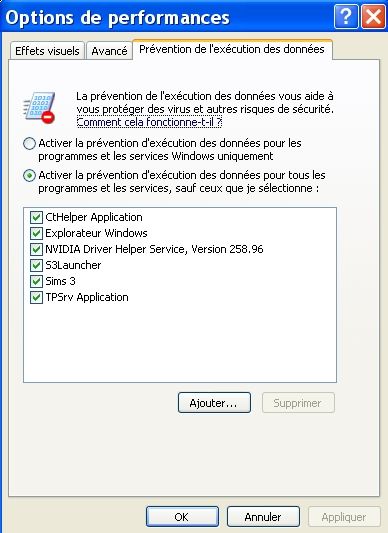
Should I add all EPS and Sps?
Thanks for your precious help.
Here is a pic (sorry,its in French) of my DEP panel:
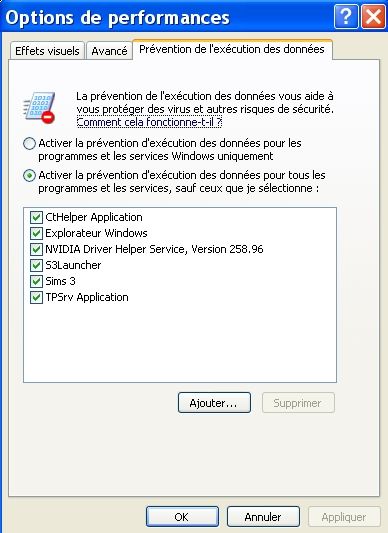
Should I add all EPS and Sps?
Thanks for your precious help.
#19
 21st Aug 2010 at 6:46 PM
21st Aug 2010 at 6:46 PM
Posts: 1,480
Thanks: 10680 in 4 Posts
When you launch The Sims 3, it always starts the executable with the highest version number:
4 Ambitions
3 High-End Loft Stuff
2 World Adventures
1 The Sims 3
If the highest you have is Ambitions, you'd want to do add Ambitions (TS3EP02.exe) to the exception list. If the highest you have is World Adventures, you'd want to add World Adventures. You shouldn't need to add any that are below it because they aren't ran.
4 Ambitions
3 High-End Loft Stuff
2 World Adventures
1 The Sims 3
If the highest you have is Ambitions, you'd want to do add Ambitions (TS3EP02.exe) to the exception list. If the highest you have is World Adventures, you'd want to add World Adventures. You shouldn't need to add any that are below it because they aren't ran.
#20
 21st Aug 2010 at 8:17 PM
21st Aug 2010 at 8:17 PM
Posts: 151
Can I love you now? XD
I think you may be the fix to my random crashing to the desktop!
Thank you sooooooo much.
I think you may be the fix to my random crashing to the desktop!
Thank you sooooooo much.
#21
 21st Aug 2010 at 9:22 PM
21st Aug 2010 at 9:22 PM
Posts: 1,548
Thanks: 330 in 5 Posts
Thanks a lot for your precious info.
#22
 21st Aug 2010 at 9:27 PM
21st Aug 2010 at 9:27 PM
Posts: 54
Thanks: 8901 in 36 Posts
I have two unknowns, which crashed randomly during gameplay. I remember a glorious day when my game didn't CTD, but that was months ago, and I believe it was before I got Ambitions.
Games: Base, WA, HELS, Ambitions
Patched: Yes
CC: Yes
Quote:
|
[UNKNOWN] 8/16/2010 4:58:09 PM OS Version: 6.1.7600 TS3 Path: C:\Program Files\Electronic Arts\The Sims 3 Ambitions\Game\Bin\TS3EP02.exe TS3 Version: 0.2.0.110 Installed RAM: 1.94 GiB TS3 RAM: 797 MiB / 2.00 GiB Crash Type: ACCESS_VIOLATION writing address 0x00000000 Crash Address: 0x776f6b5b "C:\Windows\system32\MSCTF.dll":0x0001:0x00015b5b [UNKNOWN] 8/16/2010 6:08:32 PM OS Version: 6.1.7600 TS3 Path: C:\Program Files\Electronic Arts\The Sims 3 Ambitions\Game\Bin\TS3EP02.exe TS3 Version: 0.2.0.110 Installed RAM: 1.94 GiB TS3 RAM: 761 MiB / 2.00 GiB Crash Type: PRIV_INSTRUCTION Crash Address: 0x6dd34713 "C:\Windows\system32\d3d9.dll":0x0001:0x00073713 |
Games: Base, WA, HELS, Ambitions
Patched: Yes
CC: Yes
#23
 21st Aug 2010 at 10:06 PM
21st Aug 2010 at 10:06 PM
Posts: 1,480
Thanks: 10680 in 4 Posts
Those are both very interesting. MSCTF has to do with a Microsoft Text Service and d3d9 obviously is the Direct3D 9 core. You might try updating you graphics driver and running a stability test on it like FurMark (which would also tell you the temp of the card).
I'm thinking about adding code to make CLA automatically detect Custom Content, report version numbers, and report which games are installed because even if the launcher says you are fully patched, you might not be. It is difficult to know how many crashes are due to version conflicts between expansions/stuff packs.
I'm thinking about adding code to make CLA automatically detect Custom Content, report version numbers, and report which games are installed because even if the launcher says you are fully patched, you might not be. It is difficult to know how many crashes are due to version conflicts between expansions/stuff packs.
Test Subject
#24
 22nd Aug 2010 at 12:30 AM
22nd Aug 2010 at 12:30 AM
Posts: 1
I love this tool thank you!! I have 2 unknowns so I thought I would post here.
-Does it crash while loading?
No
-Does it crash randomly?
Yes, most often when switching to map view or clicking on sim to follow them in town
-Do you have custom content installed?
yes, just mostly clothing though, no hairs or Sims
-Have you changed anything between crashing and not crashing?
Not that I know of!
-What version of The Sims 3 and Expansions do you have installed?
I have The Sims 3, WA, HELS and AMB all patched to latest (4.2something)
Here are my logs:
#1
Processor Name: Intel(R) Pentium(R) Dual CPU E2180 @ 2.00GHz
Processor Architecture: x86
Graphics Processor: NVIDIA GeForce 9500 GT
[UNKNOWN] 7/23/2010 11:00:56 PM
OS Version: 6.0.6002
TS3 Path: C:\Program Files\Electronic Arts\The Sims 3 Ambitions\Game\Bin\TS3EP02.exe
TS3 Version: 0.2.0.110
Installed RAM: 2.00 GiB
TS3 RAM: 931 MiB / 2.00 GiB
Crash Type: ACCESS_VIOLATION reading address 0xf0ffce87
Crash Address: 0x004de3b3 "C:\Program Files\Electronic Arts\The Sims 3 Ambitions\Game\Bin\TS3EP02.exe":0x0001:0x000dd3b3
[UNKNOWN] 8/20/2010 3:02:15 AM
OS Version: 6.0.6002
TS3 Path: C:\Program Files\Electronic Arts\The Sims 3 Ambitions\Game\Bin\TS3EP02.exe
TS3 Version: 0.2.0.110
Installed RAM: 2.00 GiB
TS3 RAM: 748 MiB / 2.00 GiB
Crash Type: ACCESS_VIOLATION reading address 0x00000079
Crash Address: 0x00506d4a "C:\Program Files\Electronic Arts\The Sims 3 Ambitions\Game\Bin\TS3EP02.exe":0x0001:0x00105d4a
#2
Processor Name: Intel(R) Pentium(R) Dual CPU E2180 @ 2.00GHz
Processor Architecture: x86
Graphics Processor: NVIDIA GeForce 9500 GT
[UNKNOWN] 7/23/2010 11:00:56 PM
OS Version: 6.0.6002
TS3 Path: C:\Program Files\Electronic Arts\The Sims 3 Ambitions\Game\Bin\TS3EP02.exe
TS3 Version: 0.2.0.110
Installed RAM: 2.00 GiB
TS3 RAM: 931 MiB / 2.00 GiB
Crash Type: ACCESS_VIOLATION reading address 0xf0ffce87
Crash Address: 0x004de3b3 "C:\Program Files\Electronic Arts\The Sims 3 Ambitions\Game\Bin\TS3EP02.exe":0x0001:0x000dd3b3
[UNKNOWN] 8/20/2010 3:02:15 AM
OS Version: 6.0.6002
TS3 Path: C:\Program Files\Electronic Arts\The Sims 3 Ambitions\Game\Bin\TS3EP02.exe
TS3 Version: 0.2.0.110
Installed RAM: 2.00 GiB
TS3 RAM: 748 MiB / 2.00 GiB
Crash Type: ACCESS_VIOLATION reading address 0x00000079
Crash Address: 0x00506d4a "C:\Program Files\Electronic Arts\The Sims 3 Ambitions\Game\Bin\TS3EP02.exe":0x0001:0x00105d4a
Thank you so much for making such a useful tool!
-Does it crash while loading?
No
-Does it crash randomly?
Yes, most often when switching to map view or clicking on sim to follow them in town
-Do you have custom content installed?
yes, just mostly clothing though, no hairs or Sims
-Have you changed anything between crashing and not crashing?
Not that I know of!
-What version of The Sims 3 and Expansions do you have installed?
I have The Sims 3, WA, HELS and AMB all patched to latest (4.2something)
Here are my logs:
#1
Processor Name: Intel(R) Pentium(R) Dual CPU E2180 @ 2.00GHz
Processor Architecture: x86
Graphics Processor: NVIDIA GeForce 9500 GT
[UNKNOWN] 7/23/2010 11:00:56 PM
OS Version: 6.0.6002
TS3 Path: C:\Program Files\Electronic Arts\The Sims 3 Ambitions\Game\Bin\TS3EP02.exe
TS3 Version: 0.2.0.110
Installed RAM: 2.00 GiB
TS3 RAM: 931 MiB / 2.00 GiB
Crash Type: ACCESS_VIOLATION reading address 0xf0ffce87
Crash Address: 0x004de3b3 "C:\Program Files\Electronic Arts\The Sims 3 Ambitions\Game\Bin\TS3EP02.exe":0x0001:0x000dd3b3
[UNKNOWN] 8/20/2010 3:02:15 AM
OS Version: 6.0.6002
TS3 Path: C:\Program Files\Electronic Arts\The Sims 3 Ambitions\Game\Bin\TS3EP02.exe
TS3 Version: 0.2.0.110
Installed RAM: 2.00 GiB
TS3 RAM: 748 MiB / 2.00 GiB
Crash Type: ACCESS_VIOLATION reading address 0x00000079
Crash Address: 0x00506d4a "C:\Program Files\Electronic Arts\The Sims 3 Ambitions\Game\Bin\TS3EP02.exe":0x0001:0x00105d4a
#2
Processor Name: Intel(R) Pentium(R) Dual CPU E2180 @ 2.00GHz
Processor Architecture: x86
Graphics Processor: NVIDIA GeForce 9500 GT
[UNKNOWN] 7/23/2010 11:00:56 PM
OS Version: 6.0.6002
TS3 Path: C:\Program Files\Electronic Arts\The Sims 3 Ambitions\Game\Bin\TS3EP02.exe
TS3 Version: 0.2.0.110
Installed RAM: 2.00 GiB
TS3 RAM: 931 MiB / 2.00 GiB
Crash Type: ACCESS_VIOLATION reading address 0xf0ffce87
Crash Address: 0x004de3b3 "C:\Program Files\Electronic Arts\The Sims 3 Ambitions\Game\Bin\TS3EP02.exe":0x0001:0x000dd3b3
[UNKNOWN] 8/20/2010 3:02:15 AM
OS Version: 6.0.6002
TS3 Path: C:\Program Files\Electronic Arts\The Sims 3 Ambitions\Game\Bin\TS3EP02.exe
TS3 Version: 0.2.0.110
Installed RAM: 2.00 GiB
TS3 RAM: 748 MiB / 2.00 GiB
Crash Type: ACCESS_VIOLATION reading address 0x00000079
Crash Address: 0x00506d4a "C:\Program Files\Electronic Arts\The Sims 3 Ambitions\Game\Bin\TS3EP02.exe":0x0001:0x00105d4a
Thank you so much for making such a useful tool!
#25
 22nd Aug 2010 at 1:56 AM
22nd Aug 2010 at 1:56 AM
Posts: 81
I'm so thankful for this tool--I don't understand these things at all, and have never posted them before because I'm too embarrassed, lol.
These are my "unknowns"
My game doesn't crash while loading, but does crash randomly.
I have Base, WA, HELS and Ambitions
I have CC (a selection of various things) & my game is patched to 1.14/2.9/3.5/4.2
Processor Name: Intel Pentium III Xeon processor
Processor Architecture: x86
Graphics Processor: NVIDIA GeForce 8700M GT
[UNKNOWN] 7/12/2010 6:48:10 PM
OS Version: 5.1.2600
TS3 Path: C:\Program Files\Electronic Arts\The Sims 3 Ambitions\Game\Bin\TS3EP02.exe
TS3 Version: 0.2.0.110
Installed RAM: 2.00 GiB
TS3 RAM: 952 MiB / 2.00 GiB
Crash Type: ACCESS_VIOLATION reading address 0x212d1000
Crash Address: 0x781473e8 "C:\WINDOWS\WinSxS\x86_Microsoft.VC80.CRT_1fc8b3b9a1e18e3b_8.0.50727.4053_x-ww_e6967989\MSVCR80.dll":0x0001:0x000163e8
[UNKNOWN] 7/12/2010 10:47:31 PM
OS Version: 5.1.2600
TS3 Path: C:\Program Files\Electronic Arts\The Sims 3 Ambitions\Game\Bin\TS3EP02.exe
TS3 Version: 0.2.0.110
Installed RAM: 2.00 GiB
TS3 RAM: 781 MiB / 2.00 GiB
Crash Type: ACCESS_VIOLATION reading address 0x40000001
Crash Address: 0x00c5f58b "C:\Program Files\Electronic Arts\The Sims 3 Ambitions\Game\Bin\TS3EP02.exe":0x0001:0x0085e58b
[UNKNOWN] 8/1/2010 10:47:13 PM
OS Version: 5.1.2600
TS3 Path: C:\Program Files\Electronic Arts\The Sims 3 Ambitions\Game\Bin\TS3EP02.exe
TS3 Version: 0.2.0.110
Installed RAM: 2.00 GiB
TS3 RAM: 743 MiB / 2.00 GiB
Crash Type: ACCESS_VIOLATION reading address 0xee61a272
Crash Address: 0x00c5f59a "C:\Program Files\Electronic Arts\The Sims 3 Ambitions\Game\Bin\TS3EP02.exe":0x0001:0x0085e59a
[UNKNOWN] 8/15/2010 8:46:33 PM
OS Version: 5.1.2600
TS3 Path: C:\Program Files\Electronic Arts\The Sims 3 Ambitions\Game\Bin\TS3EP02.exe
TS3 Version: 0.2.0.110
Installed RAM: 2.00 GiB
TS3 RAM: 979 MiB / 2.00 GiB
Crash Type: ACCESS_VIOLATION reading address 0x00008004
Crash Address: 0x00c5c9f2 "C:\Program Files\Electronic Arts\The Sims 3 Ambitions\Game\Bin\TS3EP02.exe":0x0001:0x0085b9f2
Thanks again for this
These are my "unknowns"
My game doesn't crash while loading, but does crash randomly.
I have Base, WA, HELS and Ambitions
I have CC (a selection of various things) & my game is patched to 1.14/2.9/3.5/4.2
Processor Name: Intel Pentium III Xeon processor
Processor Architecture: x86
Graphics Processor: NVIDIA GeForce 8700M GT
[UNKNOWN] 7/12/2010 6:48:10 PM
OS Version: 5.1.2600
TS3 Path: C:\Program Files\Electronic Arts\The Sims 3 Ambitions\Game\Bin\TS3EP02.exe
TS3 Version: 0.2.0.110
Installed RAM: 2.00 GiB
TS3 RAM: 952 MiB / 2.00 GiB
Crash Type: ACCESS_VIOLATION reading address 0x212d1000
Crash Address: 0x781473e8 "C:\WINDOWS\WinSxS\x86_Microsoft.VC80.CRT_1fc8b3b9a1e18e3b_8.0.50727.4053_x-ww_e6967989\MSVCR80.dll":0x0001:0x000163e8
[UNKNOWN] 7/12/2010 10:47:31 PM
OS Version: 5.1.2600
TS3 Path: C:\Program Files\Electronic Arts\The Sims 3 Ambitions\Game\Bin\TS3EP02.exe
TS3 Version: 0.2.0.110
Installed RAM: 2.00 GiB
TS3 RAM: 781 MiB / 2.00 GiB
Crash Type: ACCESS_VIOLATION reading address 0x40000001
Crash Address: 0x00c5f58b "C:\Program Files\Electronic Arts\The Sims 3 Ambitions\Game\Bin\TS3EP02.exe":0x0001:0x0085e58b
[UNKNOWN] 8/1/2010 10:47:13 PM
OS Version: 5.1.2600
TS3 Path: C:\Program Files\Electronic Arts\The Sims 3 Ambitions\Game\Bin\TS3EP02.exe
TS3 Version: 0.2.0.110
Installed RAM: 2.00 GiB
TS3 RAM: 743 MiB / 2.00 GiB
Crash Type: ACCESS_VIOLATION reading address 0xee61a272
Crash Address: 0x00c5f59a "C:\Program Files\Electronic Arts\The Sims 3 Ambitions\Game\Bin\TS3EP02.exe":0x0001:0x0085e59a
[UNKNOWN] 8/15/2010 8:46:33 PM
OS Version: 5.1.2600
TS3 Path: C:\Program Files\Electronic Arts\The Sims 3 Ambitions\Game\Bin\TS3EP02.exe
TS3 Version: 0.2.0.110
Installed RAM: 2.00 GiB
TS3 RAM: 979 MiB / 2.00 GiB
Crash Type: ACCESS_VIOLATION reading address 0x00008004
Crash Address: 0x00c5c9f2 "C:\Program Files\Electronic Arts\The Sims 3 Ambitions\Game\Bin\TS3EP02.exe":0x0001:0x0085b9f2
Thanks again for this

|
Page 1 of 88
|

 Sign in to Mod The Sims
Sign in to Mod The Sims