MTS has all free content, all the time. Find out how YOU can help to keep it running. Tell me how...

IslaParadiso.world with Fixes applied [update 2013.11.29]
by ellacharmed
Posted 6th Nov 2013 at 6:57 PM
- Updated 3rd Jan 2014 at 11:44 AM by ellacharmed : fixes as reported by Trickai
Flag Download
268 Comments / Replies (Who?)
- 171 Feedback Posts,
96 Thanks Posts
Hide Thanks Posts for this thread (Show only feedback)
Hide Thanks Posts for this thread (Show only feedback)
#2
 6th Nov 2013 at 11:23 PM
6th Nov 2013 at 11:23 PM
Posts: 11
I've been waiting patiently for this for a very long time! Thank you so very much!
#3
 7th Nov 2013 at 4:20 PM
7th Nov 2013 at 4:20 PM
Posts: 80
You are so good to us. Thanks for all you have done to make the game playable.
Test Subject
#4
 7th Nov 2013 at 9:54 PM
Last edited by bigfeef : 7th Nov 2013 at 10:17 PM.
7th Nov 2013 at 9:54 PM
Last edited by bigfeef : 7th Nov 2013 at 10:17 PM.
Posts: 11
Found one problem that was causing a bunch of lag due to route failure. In the Medina household, there's a pool ladder that leads right up to a garage door. This causes endless route failure because both Palmira and Teodore try to get out of their pool that way and fail. I removed the pool ladder, garage door and that outcropping into the pool; and copied the adjacent windows to replace the garage door. Game has been running super smooth for over 2 hours since I did that and no more lag and resetting the Medinas every 30-45s under Overwatch. I'll try to upload some pics later to illustrate the problem, which is still the only one I've been able to find so far.
Edit:
Those pics I promised.


Edit:
Those pics I promised.


#5
 8th Nov 2013 at 5:02 AM
8th Nov 2013 at 5:02 AM
Posts: 82
Thanks: 1068 in 8 Posts
Thank You so much Ella! I appreciate the hard work. Is it possible you can do the other store worlds, Sims University, & Oasis Landing? Thanks.
Test Subject
#6
 8th Nov 2013 at 5:17 AM
8th Nov 2013 at 5:17 AM
Posts: 12
Quote: Originally posted by bigfeef
|
Found one problem that was causing a bunch of lag due to route failure. In the Medina household, there's a pool ladder that leads right up to a garage door. This causes endless route failure because both Palmira and Teodore try to get out of their pool that way and fail. I removed the pool ladder, garage door and that outcropping into the pool; and copied the adjacent windows to replace the garage door. Game has been running super smooth for over 2 hours since I did that and no more lag and resetting the Medinas every 30-45s under Overwatch. I'll try to upload some pics later to illustrate the problem, which is still the only one I've been able to find so far. |
Thanks, bigfeef, for pointing out this issue. This might be what is causing my remaining routing/lag issues. I am on a fresh install of base game and all expansions, with the exception of Into the Future. I did not import any of my old Sims 3 data at all. I also have no other custom content installed, so that rules out issues there. There is a huge decrease in routing/lag issues after installing this fix, but still some minor annoying hangs here and there that I want to squash.
Test Subject
#7
 8th Nov 2013 at 7:22 AM
8th Nov 2013 at 7:22 AM
Posts: 11
Quote: Originally posted by talonhunter20
| Thanks, bigfeef, for pointing out this issue. This might be what is causing my remaining routing/lag issues. I am on a fresh install of base game and all expansions, with the exception of Into the Future. I did not import any of my old Sims 3 data at all. I also have no other custom content installed, so that rules out issues there. There is a huge decrease in routing/lag issues after installing this fix, but still some minor annoying hangs here and there that I want to squash. |
I didn't have to do any of that, just cleared my cache, and I still got a huge boost. Isla Paradiso went from marginally playable at best to being almost as rock solid as Bridgeport after ellacharmed fixed it up; and that's without mods like Overwatch, et al. I'm only using Overwatch for testing purposes atm. One other thing I've found after starting a game with my favourite sim in Isla Paradiso (Javiera Batista) is to use Master Controller to reset everything in the town and then reset your lot just to be sure... Those spiral staircases all start (or will soon start to be) bugged out even in this fixed version of the world and EA's recent patch that supposedly fixed them. Doing this once at the start of my save has fixed the issue (and the associated lag from them all bugging out I imagine); and I haven't had to do it again even after several reloads and several hours of play.
I'm so happy with this I could burst... this is my favourite world hands down because it reminds me of where I grew up and where I currently live. I've just never really had the luck before, even with a very high level gaming computer, to play it without tons of lag; and ellacharmed has given me that chance.
Test Subject
#8
 8th Nov 2013 at 3:14 PM
8th Nov 2013 at 3:14 PM
Posts: 12
I had also made sure the cache was empty before installing this. One of the problems I have ran into is firepits. It doest matter if I place the firepit, or if it is pre-placed, I get route failures on the "Sit at Firepit" action. I've never had this issue before, and not sure if it is this world fix, or if another EA created issue.
As for the clean install, I had to uninstall and re-install all of the Sims because Origin kept giving errors about Island Paradise and my base game not being compatable. The issues with this series, and the fact that it has been ongoing since the first Sims series, has me completely uninterested in Sims 4.
As for this world fix, it is an amazing improvement over the default junk world that EA release. As mentioned in my earlier post, I have a huge performance increase with this fix over the default world. The remaining issues are just minor compared to before.
As for the clean install, I had to uninstall and re-install all of the Sims because Origin kept giving errors about Island Paradise and my base game not being compatable. The issues with this series, and the fact that it has been ongoing since the first Sims series, has me completely uninterested in Sims 4.
As for this world fix, it is an amazing improvement over the default junk world that EA release. As mentioned in my earlier post, I have a huge performance increase with this fix over the default world. The remaining issues are just minor compared to before.
Test Subject
#9
 8th Nov 2013 at 4:57 PM
8th Nov 2013 at 4:57 PM
Posts: 8
This is awesome for the lag, thank you! However I've noticed that Scales are not showing up on mermaid sims in game anymore. Is this an issue any of you are encountering by chance?
#10
 8th Nov 2013 at 7:17 PM
8th Nov 2013 at 7:17 PM
Posts: 123
Thanks: 901 in 34 Posts
Quote: Originally posted by talonhunter20
| As for the clean install, I had to uninstall and re-install all of the Sims because Origin kept giving errors about Island Paradise and my base game not being compatable. The issues with this series, and the fact that it has been ongoing since the first Sims series, has me completely uninterested in Sims 4. |
That actually has a simple solution, you don't need to uninstall anything to fix it. Read this: http://sims3.crinrict.com/en/2013/0...lity-alert.html
(())
//\\
"Well I'm in business...business of kickin' your a**, and let me tell you, business is booming! I'm open for business, business of givin' you the business...up your butt!" ~Meatwad from Aqua Teen Hungerforce
Test Subject
#11
 9th Nov 2013 at 3:29 AM
9th Nov 2013 at 3:29 AM
Posts: 12
@angiebabe1859 -
Thank you for sharing that information. I now have the article saved for future reference. I only went the route of a complete uninstall/re-install because that is all the help I got from EA, lol.
@Greysha1 -
I am not sure what the mermaids look like exactly, as I have not played the expansion that much, but I have had one random sim show up once with a rainbow scale pattern down her legs. I am guessing that is supposed to be a mermaid?
@Bigfeef -
Thanks for pointing me to Overwatch, Master Controller, and ErrorTrap. I installed them this afternoon and was shocked at all the issues it was flagging. After the first thirty mintues, I noticed that all the issues were starting to revolve around the same six sims in the same three homes. I fixed the swimming pool and garage door issue in the Medina house, but that family is still the majority of the messages popping up. Thanks for pointing me in the right direction to finish squashing the bugs.
@ellacharmed -
Thanks again for your wonderful contributions to the Sims 3 community, and the numerous fixes to an otherwise broken game! ;-)
Thank you for sharing that information. I now have the article saved for future reference. I only went the route of a complete uninstall/re-install because that is all the help I got from EA, lol.
@Greysha1 -
I am not sure what the mermaids look like exactly, as I have not played the expansion that much, but I have had one random sim show up once with a rainbow scale pattern down her legs. I am guessing that is supposed to be a mermaid?
@Bigfeef -
Thanks for pointing me to Overwatch, Master Controller, and ErrorTrap. I installed them this afternoon and was shocked at all the issues it was flagging. After the first thirty mintues, I noticed that all the issues were starting to revolve around the same six sims in the same three homes. I fixed the swimming pool and garage door issue in the Medina house, but that family is still the majority of the messages popping up. Thanks for pointing me in the right direction to finish squashing the bugs.
@ellacharmed -
Thanks again for your wonderful contributions to the Sims 3 community, and the numerous fixes to an otherwise broken game! ;-)
#12
 10th Nov 2013 at 2:42 AM
10th Nov 2013 at 2:42 AM
Posts: 8,644
Thanks: 22892 in 34 Posts
@bigfeef,
thanks for the pics and explanation. I'll look into this soon-ish.
(am parking the links here until I can carve out time to edit the Intermittent Freeze wiki, so I'm giving the background info on it as well)
Everyone should get ErrorTrap v94 and Overwatch v110, as an issue with "AlwaysPersisted" alarms caused by the TreeOfProsperity has been identified recently. These versions (and any newer) of these two mods now has the coding to deal with this issue. This is the cause of Saves still having lags even after putting a fixed IslaParadiso.world in place.
threads on this:
- http://forum.thesims3.com/jforum/posts/list/723221.page
- http://nraas.wikispaces.com/share/view/64593414
- http://sims3.crinrict.com/en/2013/1...low-motion.html
Again, as I've always maintained, not all lag issues can be fixed by world routing fixes, as some has its root cause in an object or coding of the game engine.
So, any issue that you all reported with comprehensive testing:
- checking for repeatable lags for SAME Household/Lot in ALL worlds point to the Household/Lot
- checking for repeatable lags for ALL Households in a world point to the world,
- checking for repeatable lags for ANY Households in ANY world point to an object or game coding - CC or Store or from game catalog or game engine,
- checking for repeatable lags for same actions for ANY Households in ANY world point to game coding ,
and etc etc.
And any images or Saves that you share brings us all closer to nipping things in the bud. Especially when the community work together as they did there for that TreeOfProsperity (and any other objects utilizing the same faulty coding) issue.
The above listing is of course not complete. Any permutation therein of the above examples can potentially hold the root cause for any issue, but the above strategy can help to point one down the right path or at least eliminate some causes.
thanks for the pics and explanation. I'll look into this soon-ish.

(am parking the links here until I can carve out time to edit the Intermittent Freeze wiki, so I'm giving the background info on it as well)
Everyone should get ErrorTrap v94 and Overwatch v110, as an issue with "AlwaysPersisted" alarms caused by the TreeOfProsperity has been identified recently. These versions (and any newer) of these two mods now has the coding to deal with this issue. This is the cause of Saves still having lags even after putting a fixed IslaParadiso.world in place.
threads on this:
- http://forum.thesims3.com/jforum/posts/list/723221.page
- http://nraas.wikispaces.com/share/view/64593414
- http://sims3.crinrict.com/en/2013/1...low-motion.html
Again, as I've always maintained, not all lag issues can be fixed by world routing fixes, as some has its root cause in an object or coding of the game engine.
So, any issue that you all reported with comprehensive testing:
- checking for repeatable lags for SAME Household/Lot in ALL worlds point to the Household/Lot
- checking for repeatable lags for ALL Households in a world point to the world,
- checking for repeatable lags for ANY Households in ANY world point to an object or game coding - CC or Store or from game catalog or game engine,
- checking for repeatable lags for same actions for ANY Households in ANY world point to game coding ,
and etc etc.
And any images or Saves that you share brings us all closer to nipping things in the bud. Especially when the community work together as they did there for that TreeOfProsperity (and any other objects utilizing the same faulty coding) issue.
The above listing is of course not complete. Any permutation therein of the above examples can potentially hold the root cause for any issue, but the above strategy can help to point one down the right path or at least eliminate some causes.
Test Subject
#13
 10th Nov 2013 at 7:05 AM
10th Nov 2013 at 7:05 AM
Posts: 11
Roito, been playing this a bunch today and I keep noticing the same three household/sims having to be reset by Overwatch: The Medinas, Rubisel Ichtaca, and Akoni Kahale. Been playing them for a bit to figure out why they keep route failing and I can't find the cause...
@Greysha1: The default mermaids got broken in either patch 1.57 or 1.63; they will always show up without their scales/tail. Sims the EA Story Progression and the player turn into mermaids don't have this problem until they age up; then there's a chance they might get bugged out. Easiest solution I've found is to use Master Controller to reset their occult status: NRaas->Intermediate->Occult Remove to remove mermaid status; then NRaas->Intermediate->Occult Add it to give it back to them. Scales/tail will show up and they should remain.
@Greysha1: The default mermaids got broken in either patch 1.57 or 1.63; they will always show up without their scales/tail. Sims the EA Story Progression and the player turn into mermaids don't have this problem until they age up; then there's a chance they might get bugged out. Easiest solution I've found is to use Master Controller to reset their occult status: NRaas->Intermediate->Occult Remove to remove mermaid status; then NRaas->Intermediate->Occult Add it to give it back to them. Scales/tail will show up and they should remain.
#14
 10th Nov 2013 at 9:57 AM
10th Nov 2013 at 9:57 AM
Posts: 37
Thanks: 404 in 3 Posts
Wow, I have waited sooo long for this fix! Hopefully Isla Paraiso is now playable again for me (It kept freezing forever after only about 2 minutes playing)
#15
 11th Nov 2013 at 5:17 AM
11th Nov 2013 at 5:17 AM
Posts: 5
Thanks 
Now I have freezing every 4 sec.Without fix i have every 2 sec freezing
Urgh.___.

Now I have freezing every 4 sec.Without fix i have every 2 sec freezing
Urgh.___.
Test Subject
#16
 11th Nov 2013 at 2:49 PM
11th Nov 2013 at 2:49 PM
Posts: 12
@Bigfeef -
I used Master Controller and removed those sims from my neighborhood. After that I was able to play for about four hours with no lag. I tried to let the game run as the Medinas, and they never produced a routing issue as the active household. I find it hard to believe the game would handle the autonomous actions of sims outside the active household differently, but EA/Maxis has done a lot stranger things.
As for the mermaid issue, I can confirm that I have noticed mermaids swimming around the islands and underwater while scuba diving. I did not do the steps listed above, however I use Master Controller to reset the neighborhood each time I load my save game. I assume that is the reason the mermaids are showing up for me.
@Ellacharmed -
Again, thanks for your awesome work. Not just on this mod, but on all the improvements you bring to my game.
I used Master Controller and removed those sims from my neighborhood. After that I was able to play for about four hours with no lag. I tried to let the game run as the Medinas, and they never produced a routing issue as the active household. I find it hard to believe the game would handle the autonomous actions of sims outside the active household differently, but EA/Maxis has done a lot stranger things.
As for the mermaid issue, I can confirm that I have noticed mermaids swimming around the islands and underwater while scuba diving. I did not do the steps listed above, however I use Master Controller to reset the neighborhood each time I load my save game. I assume that is the reason the mermaids are showing up for me.
@Ellacharmed -
Again, thanks for your awesome work. Not just on this mod, but on all the improvements you bring to my game.
#17
 11th Nov 2013 at 7:21 PM
11th Nov 2013 at 7:21 PM
Posts: 29
Thank you!
#18
 12th Nov 2013 at 1:38 AM
12th Nov 2013 at 1:38 AM
Posts: 8,644
Thanks: 22892 in 34 Posts
Quote: Originally posted by Rin.
| Now I have freezing every 4 sec.Without fix i have every 2 sec freezing |
Or, a previous Save?
Do you have those 2 mods from NRAas I mentioned?
OK, who wants to play "Find the differences"?
Medina Pool: my edits done. Will be playtesting in the next few days. I did test out this re-design out in the original world before I replicated it in EIG, so I'm not expecting issues. I pretty much move things one tile over to the left (from the camera perspective as in the picture). Extended the pool and the room; I kinda like the look of the outcropping entrance to the pool, so I retained that. Swapped out the garage door with sliding doors and moved the pool ladder. In resizing the room (with the bar) to accommodate the doors' footprints and the pool, the columns looked weird, so I realigned all 6 columns and spaced them out more or less equidistant. Which means the level 2 now gets a balcony.

While playtesting the original unfixed world to see what needs doing, the spiral staircase became unusable, but I haven't determined if it is because the toddler is hanging around there at that time. I'll have to play around further.
But off-hand, other than the spiral staircases as a possible cause, I have no idea what may be cause of the 3 households to be more glitchy than the others. Would have to dig around some with mods. If anyone have any data to share, please do.

Test Subject
#19
 12th Nov 2013 at 3:41 AM
Last edited by Rin. : 12th Nov 2013 at 3:52 AM.
12th Nov 2013 at 3:41 AM
Last edited by Rin. : 12th Nov 2013 at 3:52 AM.
Posts: 5
Quote: Originally posted by ellacharmed
|
Uh-oh! This fixed world make lags last longer? That doesn't sound good. Is this with a newly started Game with the Fixed .world version? After how long of a gameplay, in Sims-time? Or, a previous Save? Do you have those 2 mods from NRAas I mentioned? |
No.Without this fix i have freeze every 2 sec.WITH this fix i have freeze every 4 sec. I always start a new save.Freeze start when I start playing Sim after buying house.
Yes.I have this mods.
Probably i have freeze because my PC is weak for all EP' and SP's
(sorry for bad english)
Test Subject
#20
 12th Nov 2013 at 4:32 AM
12th Nov 2013 at 4:32 AM
Posts: 12
@Ellacharmed -
I am not sure what data you would need, but I will share anything I can to help.
I am not sure what data you would need, but I will share anything I can to help.
#21
 15th Nov 2013 at 4:55 AM
15th Nov 2013 at 4:55 AM
Posts: 21
Can't think of the name of the house but there is a side road on the right before you get to the pool and the gym, etc. with 2 houses. The 2nd house has a front entrance similar to the Castle. It doesn't route fail itself instead it sends sims to the back door and there it causes the routing failure.
#22
 18th Nov 2013 at 12:59 AM
18th Nov 2013 at 12:59 AM
Posts: 79
Thanks: 25 in 1 Posts
I have downloaded them twice and for some reason they aren't working can you upload again plz
#23
 18th Nov 2013 at 5:01 AM
Last edited by ellacharmed : 18th Nov 2013 at 5:11 AM.
18th Nov 2013 at 5:01 AM
Last edited by ellacharmed : 18th Nov 2013 at 5:11 AM.
Posts: 8,644
Thanks: 22892 in 34 Posts
@talonhunter20,
the "data" I meant is any findings on the 3 Households that you guys identified as problematic. By going through the troubleshooting strategy outlined in the Intermittent Freeze wiki I linked to in the Overview/Description and the additional ones I posted up top.
@hellshock70,
are you talking about this house? I've already set the front door for this Lot, as listed in https://ellacharmed.wordpress.com/2...-of-fixed-lots/ . Are you saying the fixed IslaParadiso.world that you have in your game still has it unset? Weird...
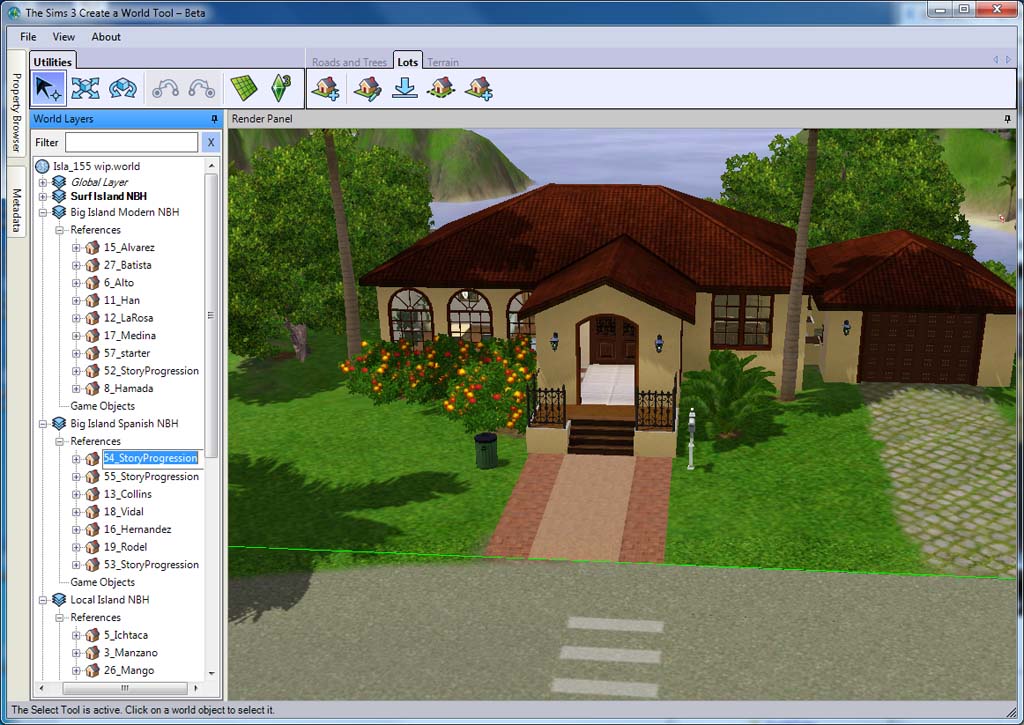
@silverio1975,
I just tested; I don't a problem downloading any files from MTS.
Do you only have problems with downloads on MTS that are in Multi-Parts? ie, can you download a Lot or a Mod?
Downloads "are not working" - in what sense? You click the link and nothing happens? You click the link, it downloads but the combined file cannot be unzipped? It cannot be combined?
What archiver are you using? What version?
Are you using any sort or Download Managers?
What OS (+version), browser (+version) do you use?
Are you downloading the files one at a time or multiple files at once?
the "data" I meant is any findings on the 3 Households that you guys identified as problematic. By going through the troubleshooting strategy outlined in the Intermittent Freeze wiki I linked to in the Overview/Description and the additional ones I posted up top.
@hellshock70,
are you talking about this house? I've already set the front door for this Lot, as listed in https://ellacharmed.wordpress.com/2...-of-fixed-lots/ . Are you saying the fixed IslaParadiso.world that you have in your game still has it unset? Weird...
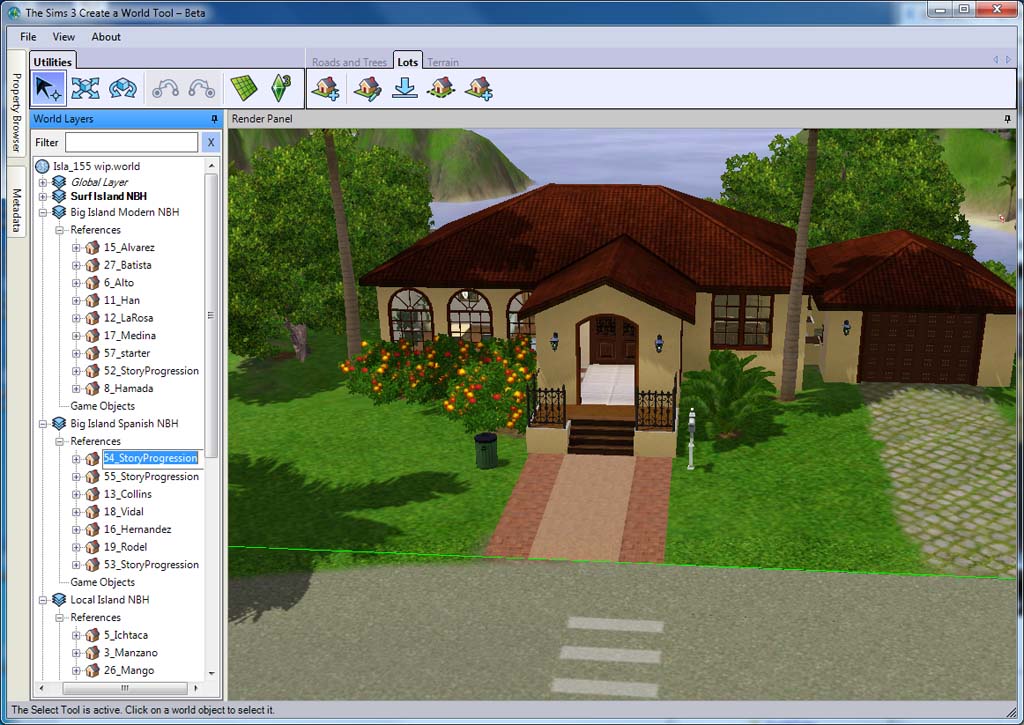
@silverio1975,
I just tested; I don't a problem downloading any files from MTS.
Do you only have problems with downloads on MTS that are in Multi-Parts? ie, can you download a Lot or a Mod?
Downloads "are not working" - in what sense? You click the link and nothing happens? You click the link, it downloads but the combined file cannot be unzipped? It cannot be combined?
What archiver are you using? What version?
Are you using any sort or Download Managers?
What OS (+version), browser (+version) do you use?
Are you downloading the files one at a time or multiple files at once?
#24
 19th Nov 2013 at 8:00 AM
19th Nov 2013 at 8:00 AM
Posts: 8,644
Thanks: 22892 in 34 Posts
Just to bring attention to this post, since I needed to reply to that thread, I brought up this issue there instead of here. Need feedback on that Doug Rodel Lot, please.
#25
 19th Nov 2013 at 3:14 PM
19th Nov 2013 at 3:14 PM
Posts: 2,839
I really appreciate it but ugh .. why don't you just upload the new .world file?
I don't get it how you download it .. '' place the extracted and joined world file ''. But there is about 8 files?!?!+
Should I put all 8 files in instead of the regular .world file that already is?
I don't get it how you download it .. '' place the extracted and joined world file ''. But there is about 8 files?!?!+
Should I put all 8 files in instead of the regular .world file that already is?
|
Page 1 of 11
|

 Sign in to Mod The Sims
Sign in to Mod The Sims